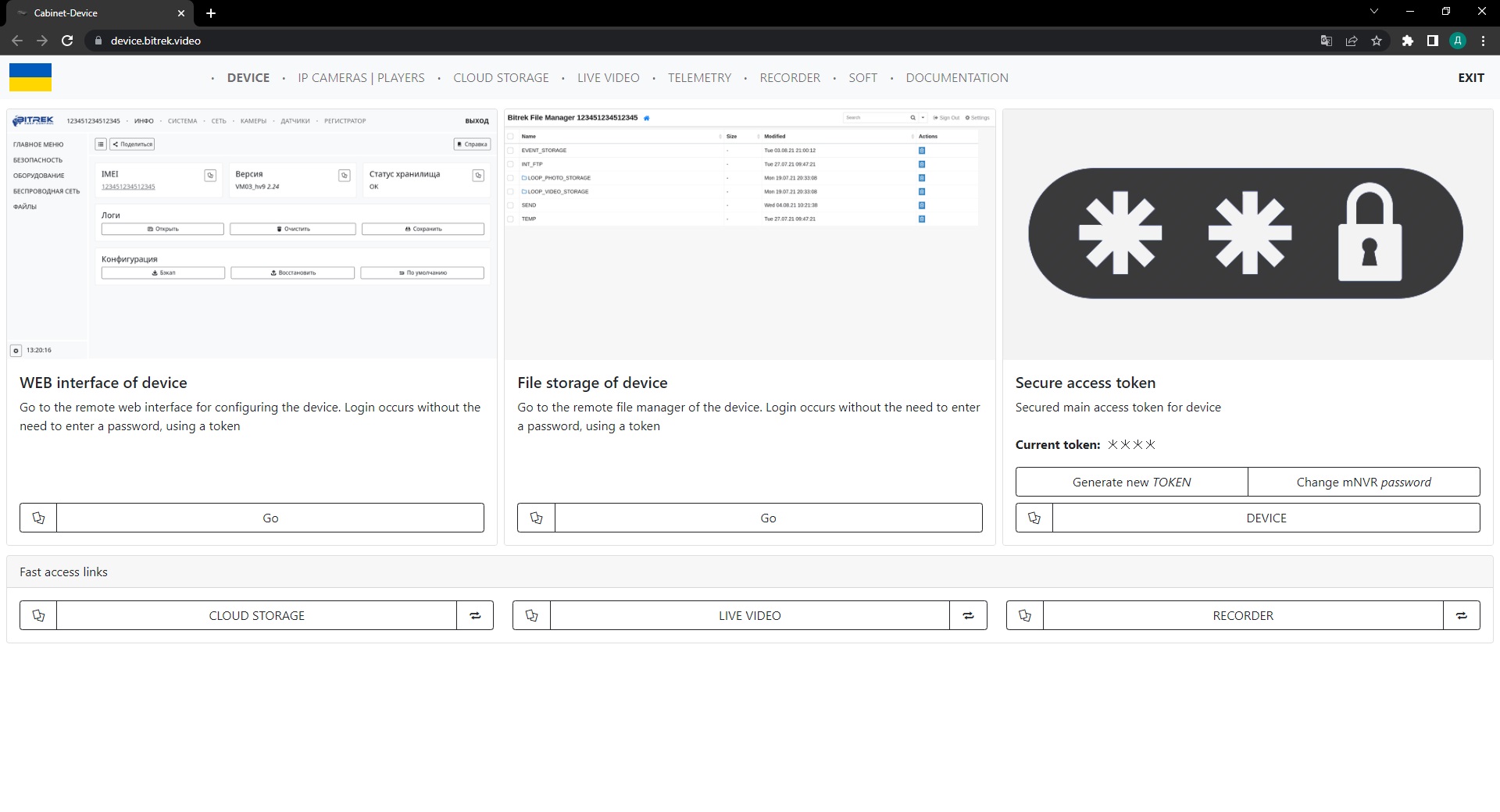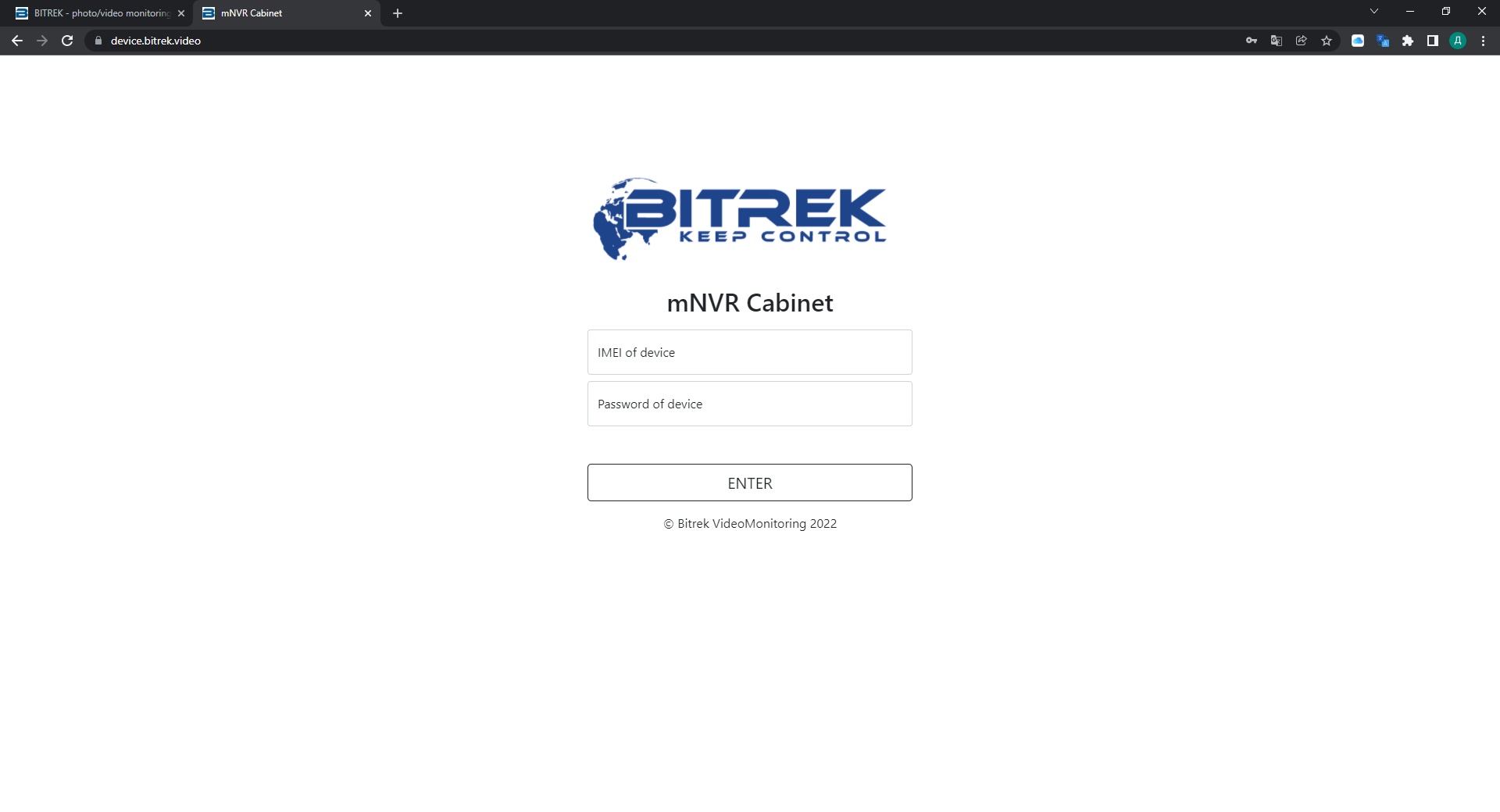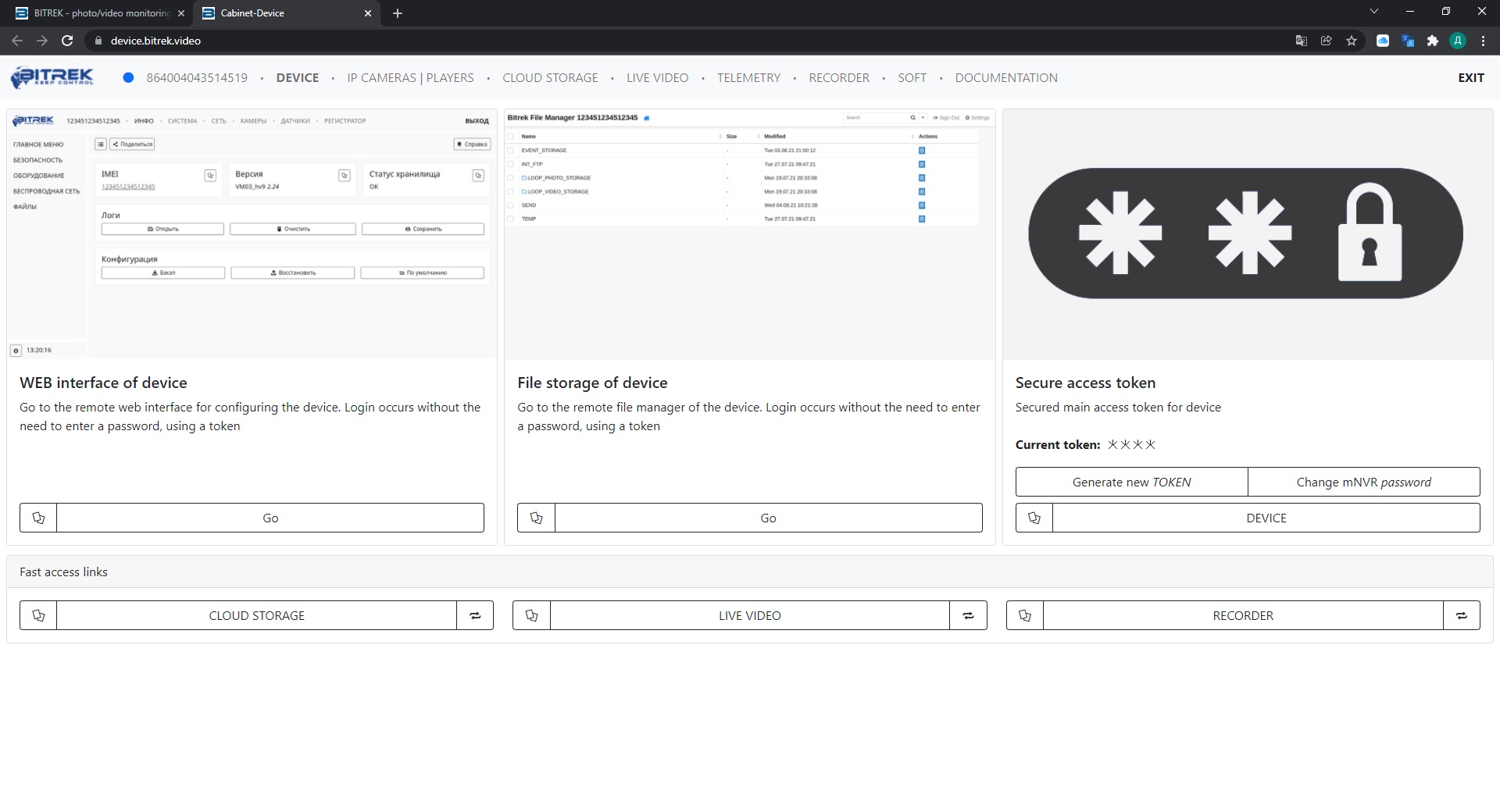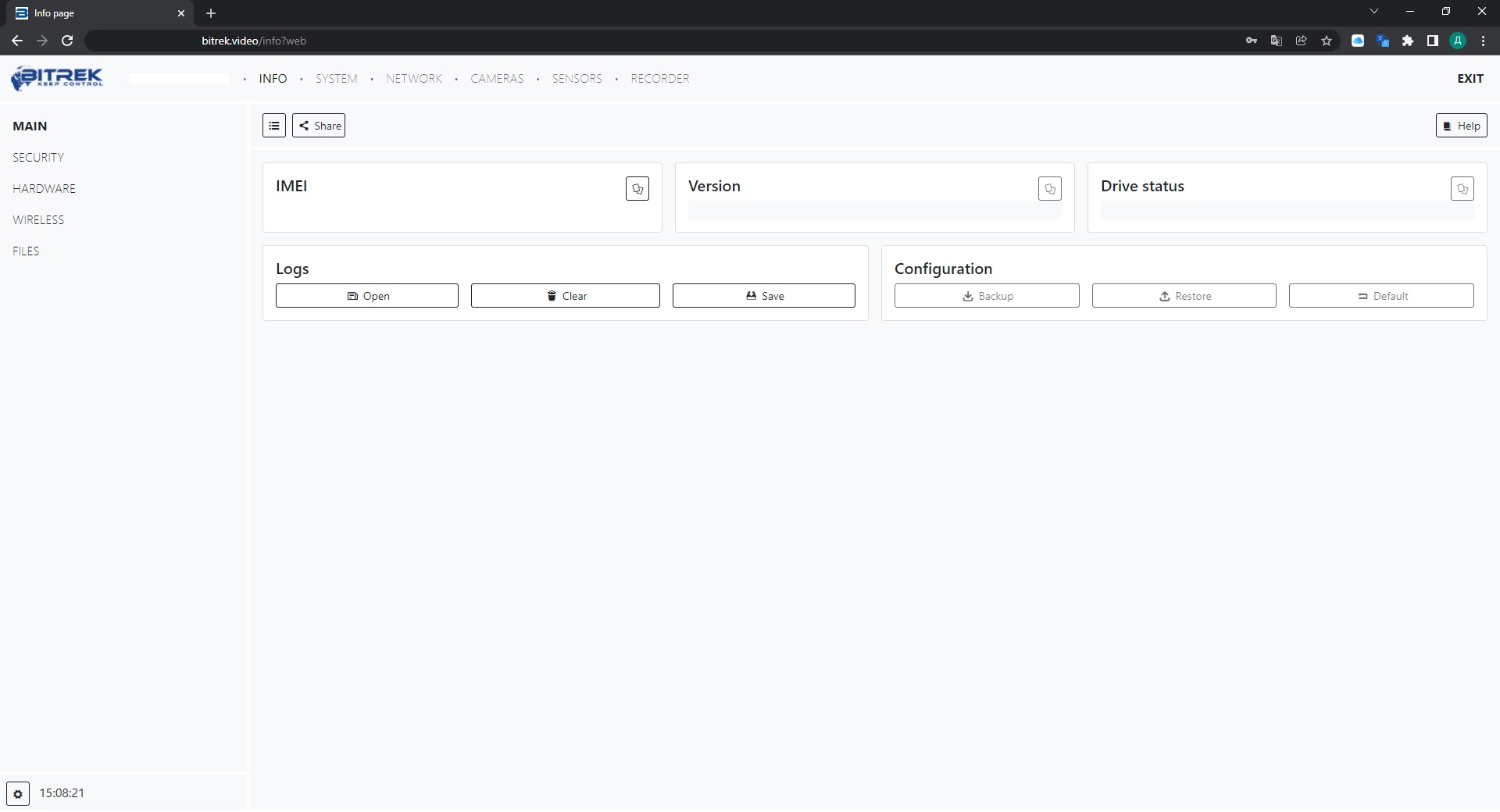How do I access the device configuration menu?
To do this, go to bitrek.video and click Log in
A window will open where you will need to enter IMEI and login to login into the device cabinet
You will be redirected to the device cabinet login page where you will have to enter IMEI and login of the device that you have on the warranty card
If you entered everything correctly, you go to the device management page, from where you need to go to WEB interface of the device
Done! You are in the configuration menu