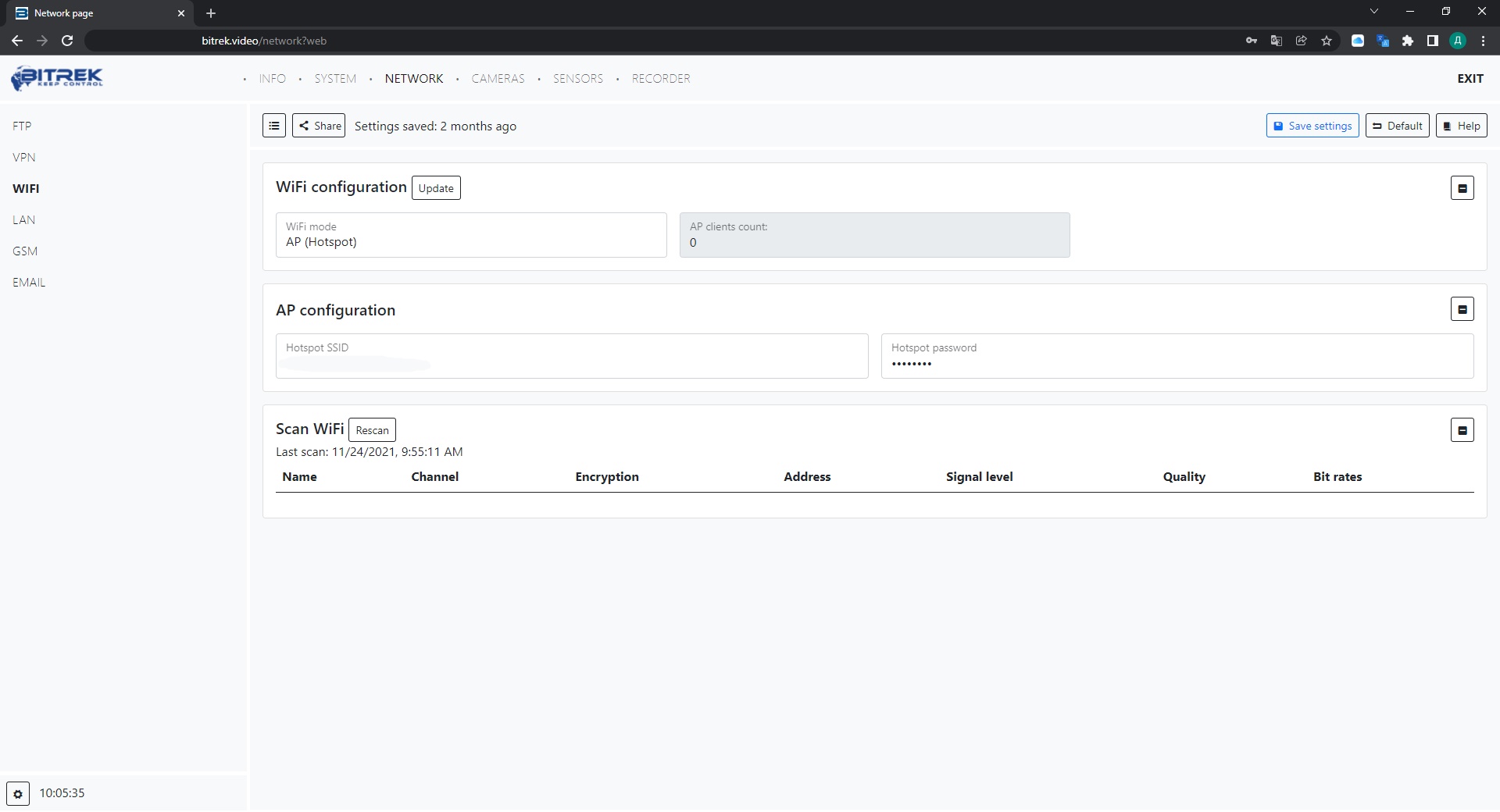How do I connect an appliance to a router?
First you need to connect the WiFi module to your device
After that, you need to go to device configuration menu, and go to the Network/WiFi tab and select Client mode
You will then need to click Scan WiFi to view the existing WiFi networks. After viewing SSID, security type of AP and its MAC address, in the Client management menu you can set the priority of connection to APs and enter their SSID and password, also if you wish you can perform a connection test to determine signal quality