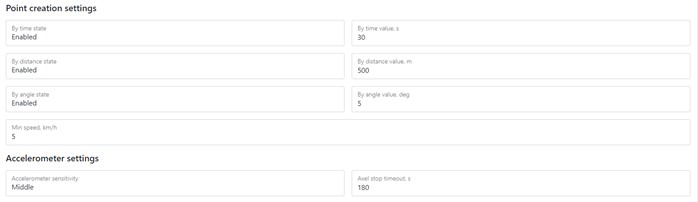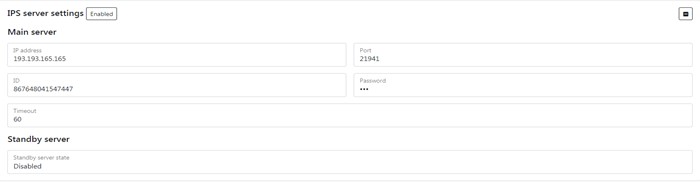How do I turn on the tracker?
First you need to connect the GPS module to your device
After that, you should enter the device configuration menu and go to the System/Tracker tab.
After you turn the tracker on, you can configure it to your needs: use GPS module or static coordinates, set the sending via IPS server and create a point by time distance and angle etc.
You can also configure the IPS server itself, specifying its address, port, ID, etc., as well as view the current GPS information