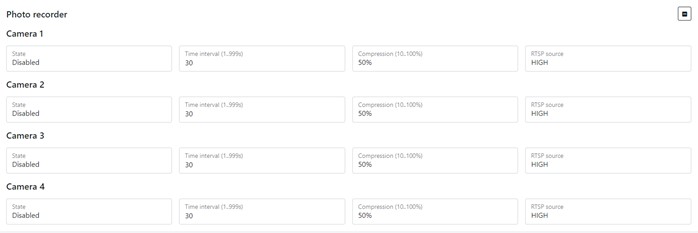How do I turn photo recorder on my DVR?
First you need to go to device configuration menu and go to the Registrator/PhotoRegistrator tab
Here you can configure the recorder mode, namely:
- Choose camera which you want to turn on to the photo recorder (up to 4 cameras)
- Set interval between photos in seconds (from 1 to 999s)
- Set Photo compression ratio (10% to 100%, the higher the ratio the worse the photo quality, useful for saving bandwidth)
- Select Source of RTSP stream with which the photo will be transmitted (1 stream - highest quality, 2 streams - lowest quality)