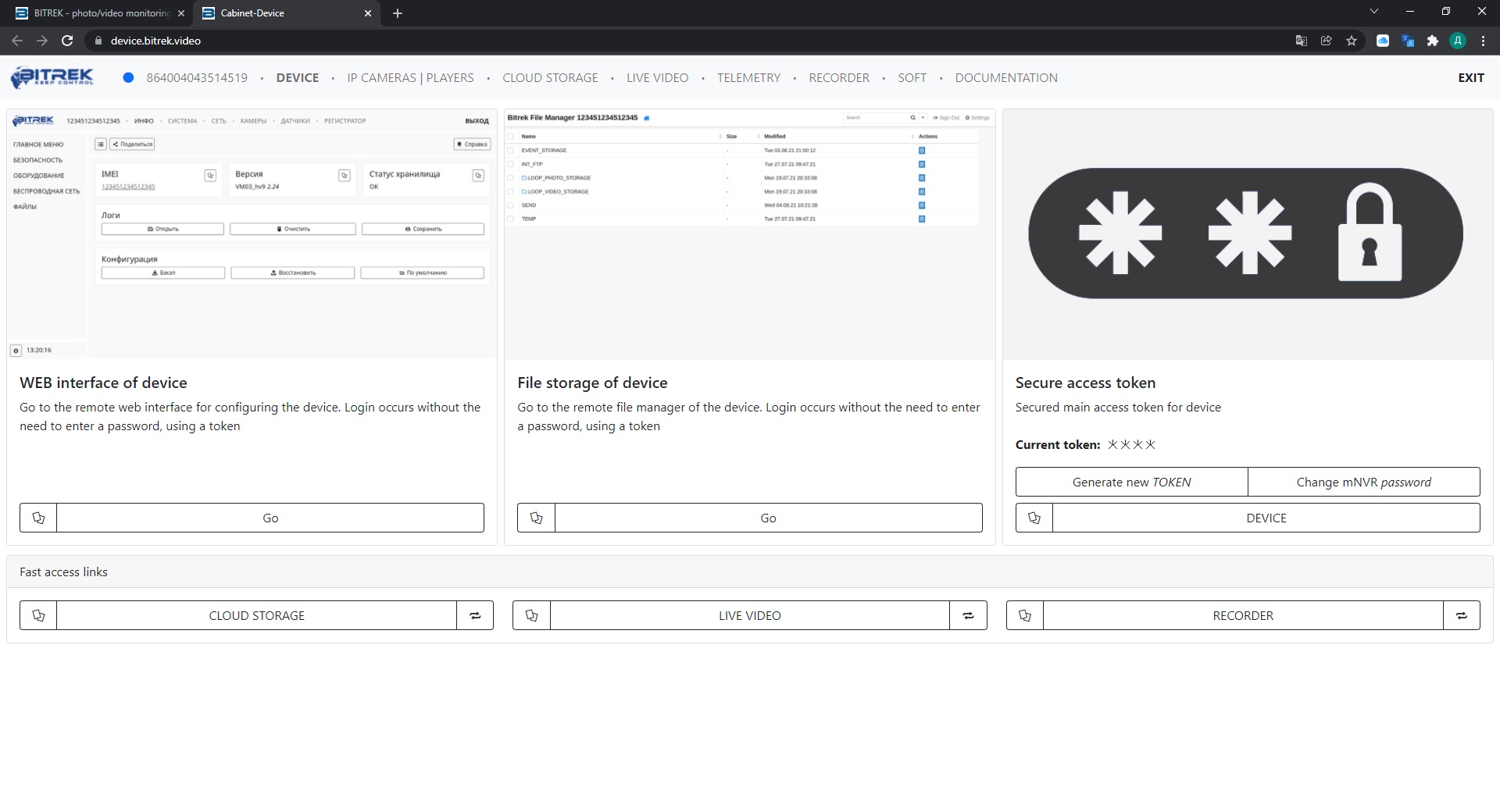How do I view the live broadcast?
First, we need to go to device bitrek video
There are several ways to view the live broadcast on device.bitrek.video
- under Streaming video player
- via link token
- The first way: via streaming video player
In the main menu go to the section video streaming player, which will display all the cameras connected to the device and their live broadcast
- The second way: Through TOKEN links.
In the main menu in the Secure Access Token section press the Streaming video button and go to the corresponding section, where all the cameras connected to the device and their live broadcast will be displayed