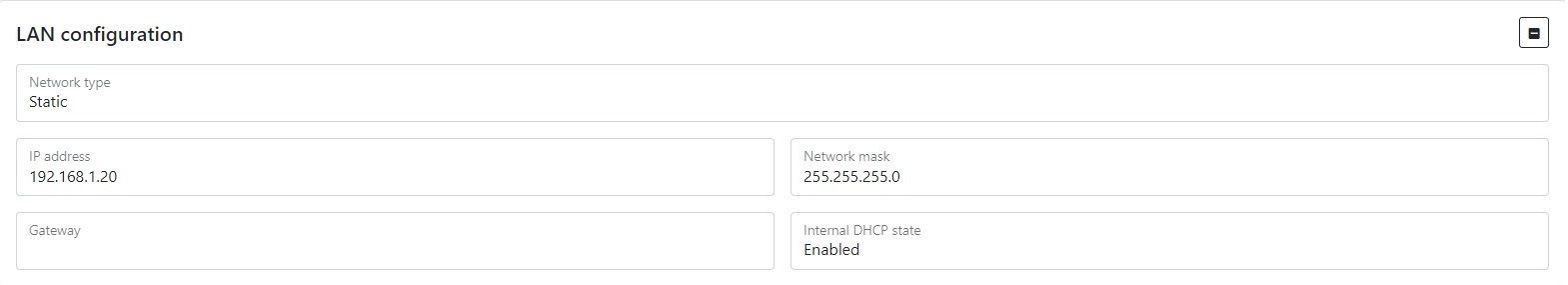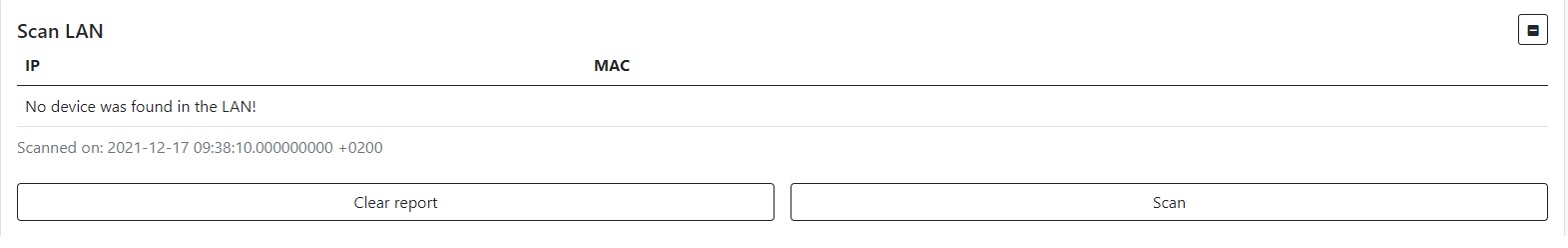LAN configuration
Figure 1 – Chapter LAN configuration
Table 1 – LAN configuration parameter description
| Parameter | Parameter description |
|---|---|
| Network type | Ethernet connection settings. Note that you need to use 10-100Base connectors and cables to connect via the Ethernet interface. When connected to a 1000Mbit network, the adapter may be damaged due to the twisted pair voltage transmission 12V interface |
| Тип мережі | Статична адреса яку ви задаєте за замовчуванням (192.168.1.20) або ж DCHP |
| IP address | IP address. To use the LAN as the Internet connection interface, the IP address must be different from 192.168.1.20 and the Gateway must be installed. |
| Gateway | Default gateway |
| Network mask | Allows to divide IP-address on two parts: number of network and number of device in this network. |
| DCHP state | Choose the state of IP address of the connected to the mNVR devices: static or random |