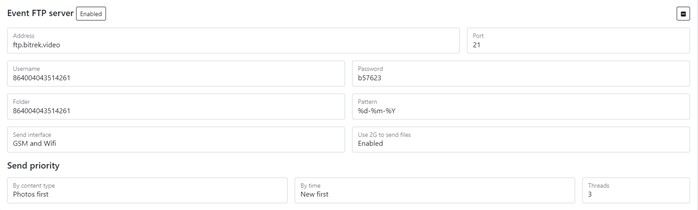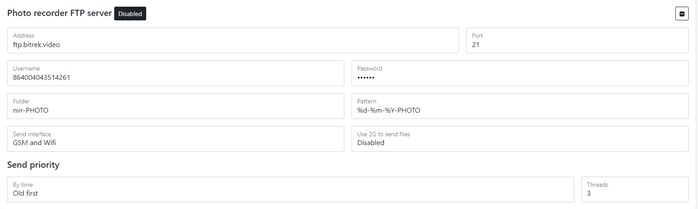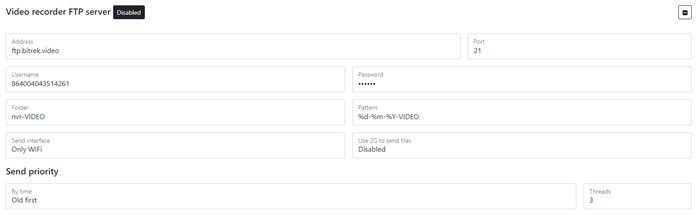FTP
In this section you can set the following parameters:
For event files:
- FTP client status for event files
- FTP server URL for event files
- Username and password for the FTP event file client
- Root the folder on the server, and the folder where photos and videos will be uploaded
- Priority of sending files to the server and the number of files sent simultaneously
- Event file sending interface
For cyclically written files:
- FTP client status
- FTP server URL
- Username and password for the FTP
- Root the folder on the server, and the folder where photos and videos will be uploaded
- Sending interface to the server
The device also provides access to internal storage using the built-in FTP server
Figure 1 – Event FTP server
Table 1 – Event FTP server parameter description
| Parameter | Parameter description |
|---|---|
| Address | link to FTP server to save photos and videos. Can be both site URL and IP address |
| Port | FTP server PORT |
| Username | Username for FTP server |
| Password | password for FTP server user |
| Folder | The root folder in which they will be sent files from DVR. When you click on button “Set folder value = DVR IMEI” the folder name will be set to IMEI device. If the server does not have a folder with such a name will be an attempt to create folders when you first connect |
| Pattern | Set the folder creation format. Format The settings are listed in Table 2. To use a data type name (Photo or Video), you must specify a key #T |
| Send interface | Interface for sending to the server via Wi-Fi or through another interface |
| Use 2G to send files | Allow to send files with the help of the 2G connection |
| By content type | sending priority - first photo, then video or vice versa |
| By time | Priority of sending - first new files then old and vice versa |
| Threads | Number of streams sent to the server |
Table 2 – Description of the pattern for setting the name of the created file
| Pattern | Pattern description |
|---|---|
| %% | sign % |
| %а | Local abbreviated name of the day of the week (for example, Sun) |
| %А | Local full name of the day of the week (for example Monday) |
| %b | Local abbreviated name of the month (for example, Jan) |
| %B | Local full name of the month (for example, January) |
| %c | Local data and time (for example, thur 18 Mar 2021 10:19:29) |
| %C | Century; similarly %Y, except for the last two characters (for example, 21) |
| %d | Day of a month (for example, 01) |
| %D | Date; similarly %m/%d/%y |
| %e | Day of a month, supplemented by spaces; similarly %_d |
| %F | Full date ; equivalent %Y-%m-%d |
| %g | The last two digits of the year, which corresponds to the week number according to ISO 8601 (look %G) |
| %G | The year corresponding to the week number in the year according to ISO 8601 (look. %V); usually only makes sense in conjunction with %V |
| %h | The same, that %b |
| %H | Hour (00..23 |
| %I | Hour (01..12) |
| %j | The number of a day in year (001..366) |
| %k | Hour (0..23) |
| %l | Hour (1..12) |
| %m | Month (01..12) |
| %M | minute (00..59) |
| %n | New line |
| %N | nanoseconds (000000000..999999999) |
| %p | Local equivalent AM or PM; empty if unknown |
| %P | similarly %p, but only in lower case |
| %r | Local 12-hour time (for example, 11:11:04 PM) |
| %R | 24-hour format of hours and minutes; similarly %H:%M |
| %s | the number of seconds that elapsed from 1970-01-01 00:00:00 UTC |
| %S | second (00..60) |
| %t | Tabulation |
| %T | time; similarly %H:%M:%S |
| %u | Day of the week (1..7); 1 means Monday |
| %U | the number of the week in the year that begins on Sunday (00..53) |
| %V | week number in the year beginning Monday, according to ISO 8601 (01..53) |
| %w | Day of the week (0..6), 0 means Sunday |
| %W | week number in the year beginning Monday (00..53) |
| %x | Local date display (for example, 31.12.1999) |
| %X | Local time display (for example, 23:13:48) |
| %y | Last two digits of the year (00..99) |
| %Y | Year |
| %z | Time zone in format `+hhmm`( for example, -0400) |
| %:z | Time zone in format `+hh:mm`( for example, -04:00) |
| %::z | Time zone in format `+hh:mm:ss`( for example, -04:00:00) |
| %:::z | Часовий пояс з достатньою кількістю двокрапок (наприклад, -04, +05:30) |
| %Z | time zone with enough colons (for example, -04, +05:30) |
Figure 2 – Loop photo FTP server
Table 3 – Loop photo client configuration
| Parameter | Parameter description |
|---|---|
| Address | link to FTP server to save photos. Can be both site URL and IP address |
| Port | FTP server PORT |
| Username | Username for FTP server |
| Password | password for FTP server user |
| Folder | The root folder in which they will be sent files from DVR. When you click on button “Set folder value = DVR IMEI” the folder name will be set to IMEI device. If the server does not have a folder with such a name will be an attempt to create folders when you first connect |
| Pattern | Set the folder creation format. Format The settings are listed in Table 2. |
| Send interface | Interface for sending to the server via Wi-Fi or through another interface |
| Use 2G to send files | Allow to send files with the help of the 2G connection |
| By time | Priority of sending - first new files then old and vice versa |
Figure 3 – Loop video FTP server
Table 4 – Loop video parameter description
| Parameter | Parameter description |
|---|---|
| Address | link to FTP server to save videos. Can be both site URL and IP address |
| Port | FTP server PORT |
| Username | Username for FTP server |
| Password | password for FTP server user |
| Folder | The root folder in which they will be sent files from DVR. When you click on button “Set folder value = DVR IMEI” the folder name will be set to IMEI device. If the server does not have a folder with such a name will be an attempt to create folders when you first connect |
| Pattern | Set the folder creation format. Format The settings are listed in Table 2. |
| Send interface | Interface for sending to the server via Wi-Fi or through another interface |
| Use 2G to send files | Allow to send files with the help of the 2G connection |
| By time | Priority of sending - first new files then old and vice versa |
To set the default settings, click the Default button. To save settings in NVR click Save settings button.