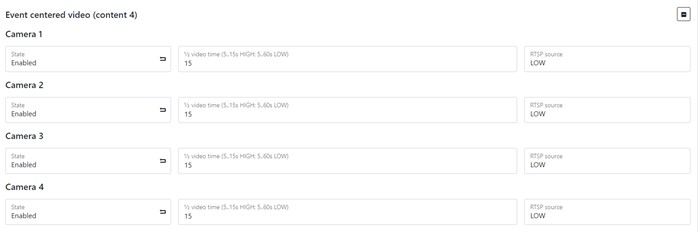How do I turn on video mode with the event in the center?
First you have to connect the cameras to the device
After that, you should go to device configuration menu, go to the tab Cameras/Timelapse/Center event video (content 4)
Here you can adjust the duration of the video (depends on its quality) and the quality of the stream.