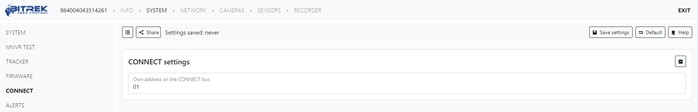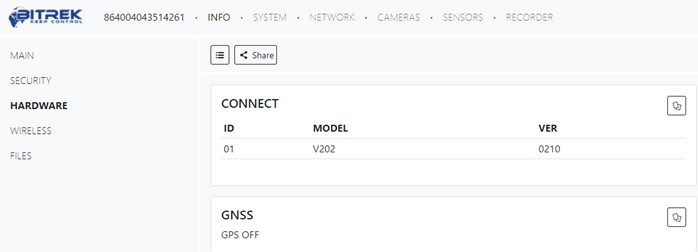System CONNECT
In this chapter you can set the device connection by CONNECT bus, to do that, you need to choose CONNECT bus address of the device
ATTENTION! Sometimes the address of devices can coincide, as the result will be conflict of the addresses and you won't be able to find out which of devices is yours, in this case you should set the different address of devices
To find out the CONNECT address you need to go INFO/Hardware/CONNECT, if there is no connected devices, you can set any address, if not, set any address except existing
To set the default settings, click the Default button. To save settings in NVR click Save settings button.