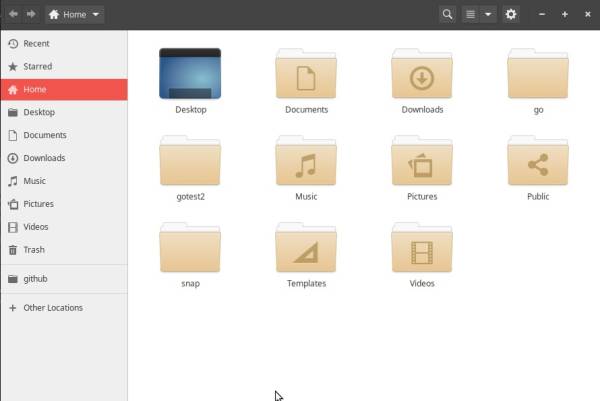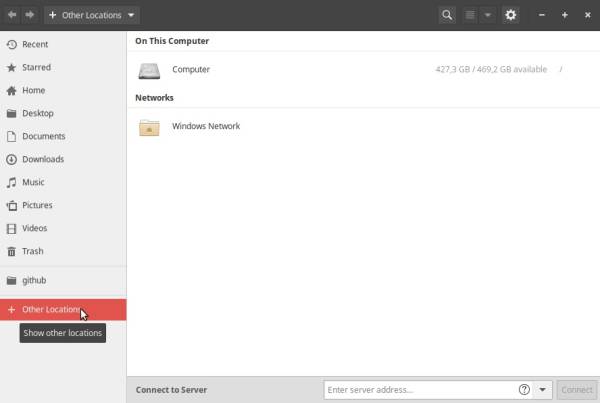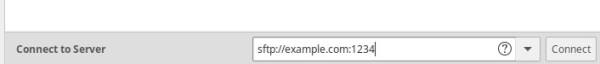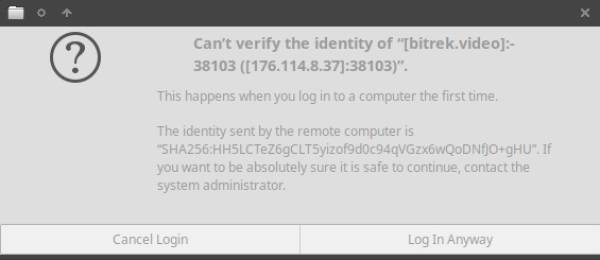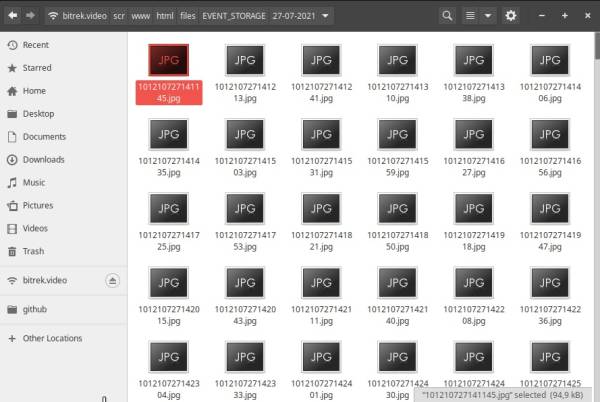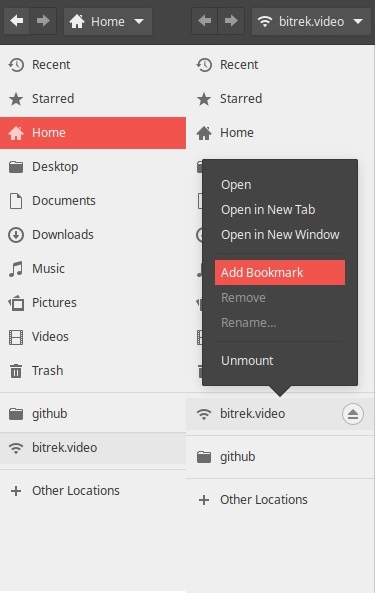How to set up an FTP client in Linux Ubuntu?
In order to configure an FTP client in Linux Ubuntu, you first need to open the file manager Nautilus
From there, select the Other locations(network location) folder in the left column,
Choose a list of available local networks, or go directly by typing address of the device
After that, confirm login
Enter login and password
Done! you're in the FTP device, you can view your files, photos and videos
For convenience, so you don't have to constantly enter your device address, you can add it to a bookmark for quick access by right-clicking on the network in the file manager side menu and adding it to your bookmarks
You can also try via FTP client Filezilla by following this link