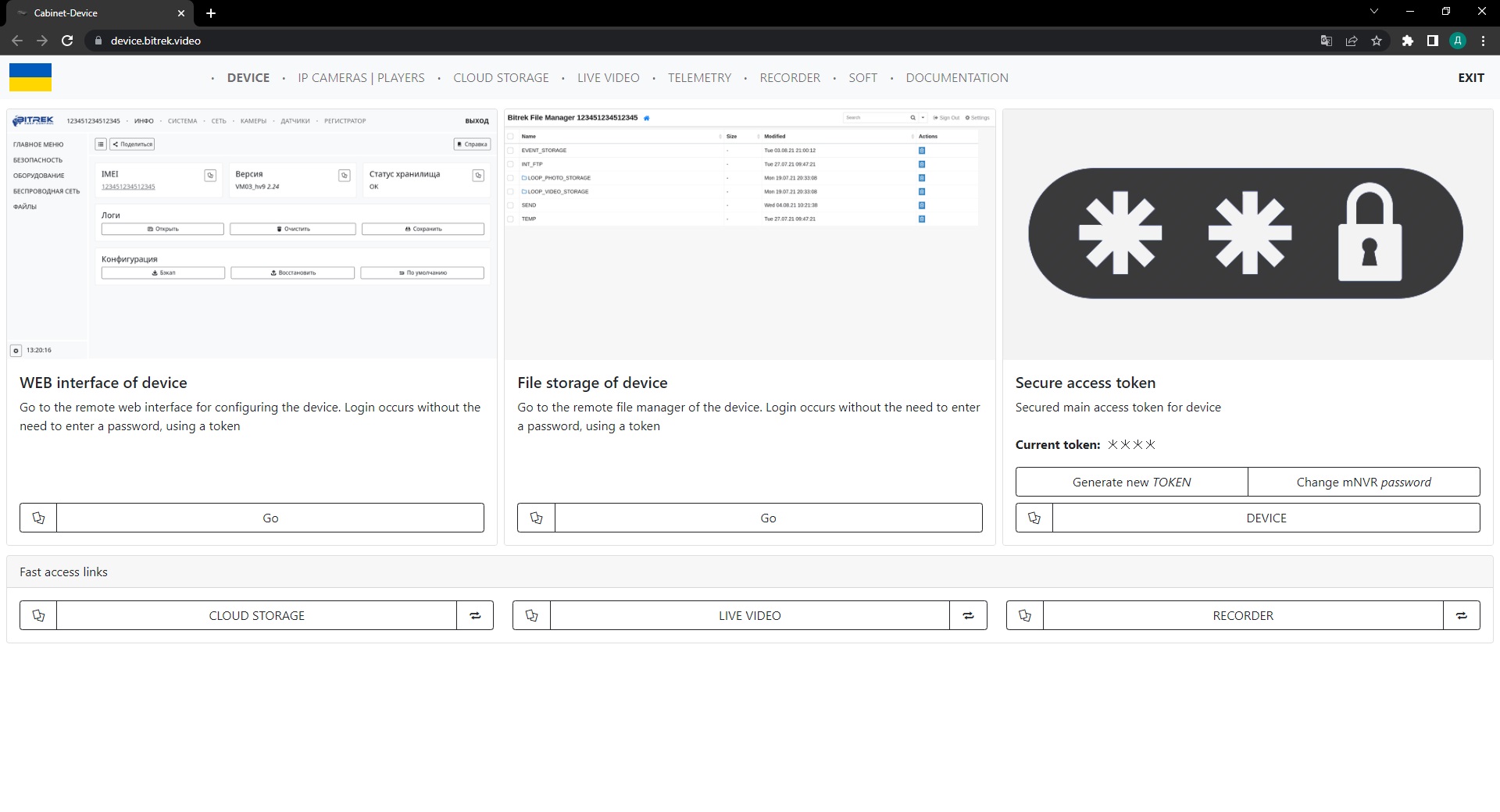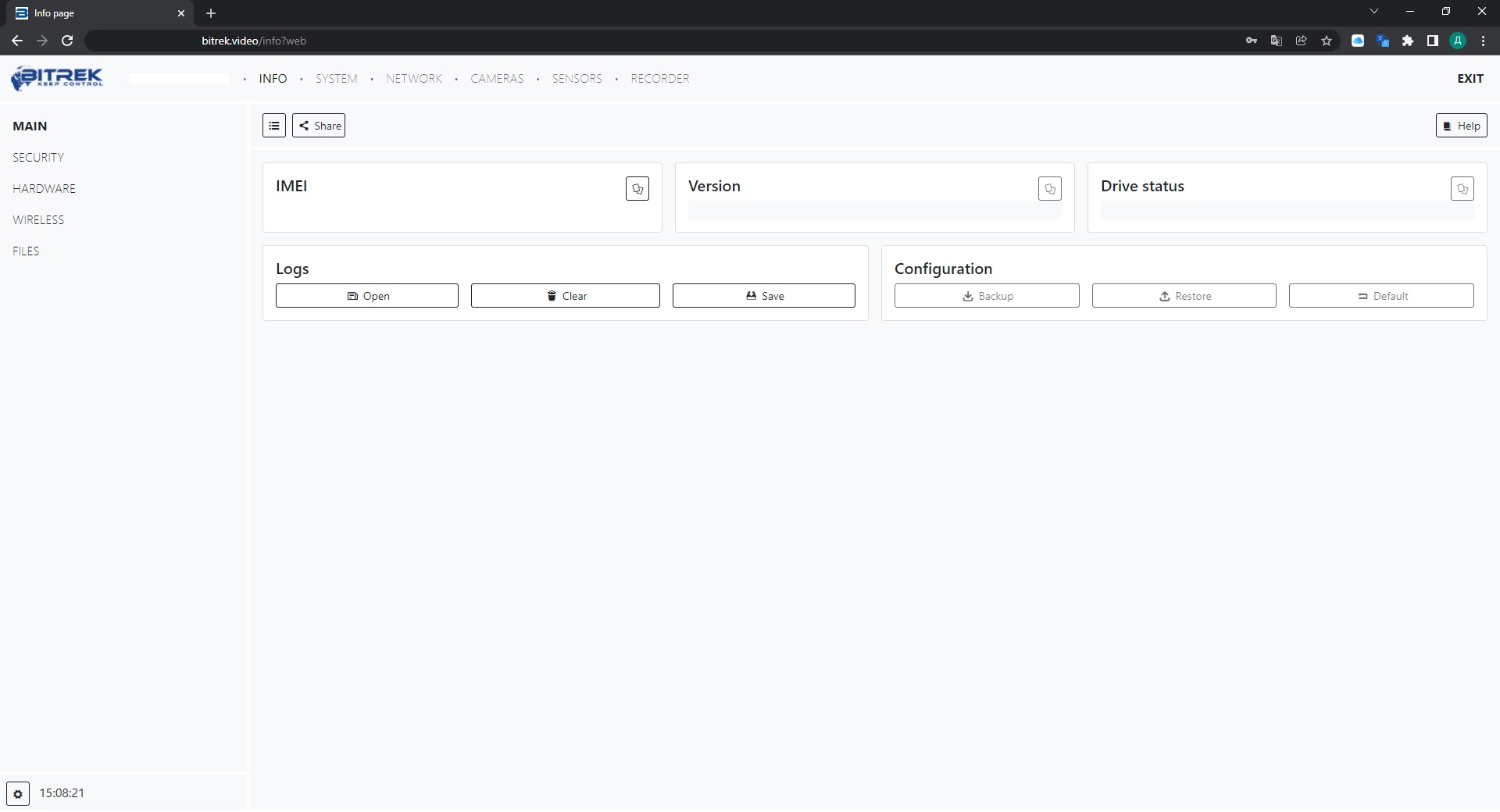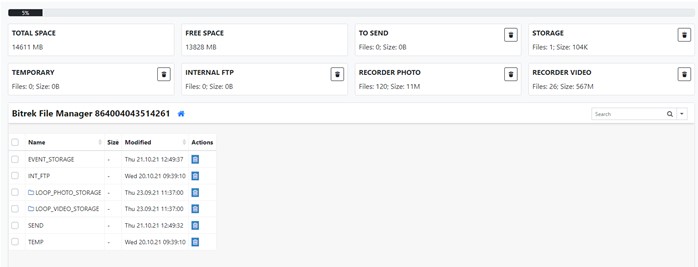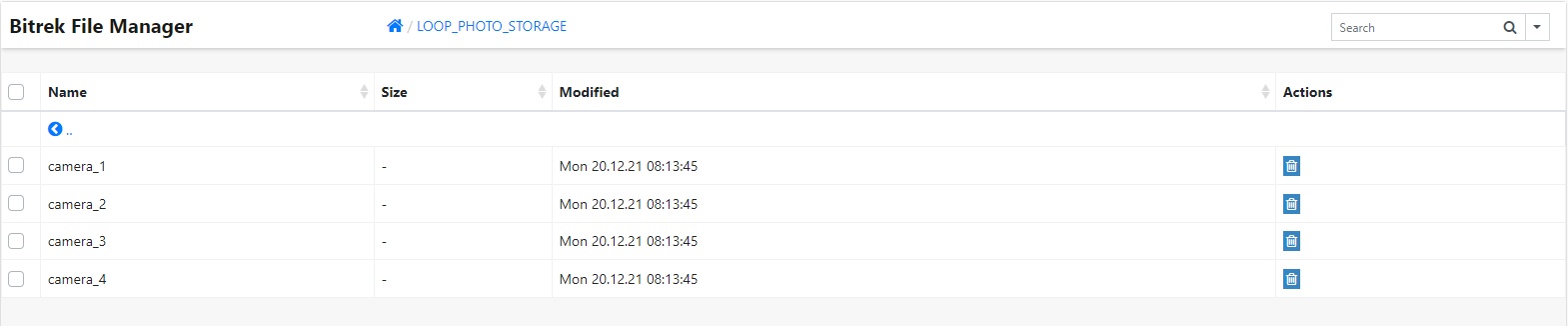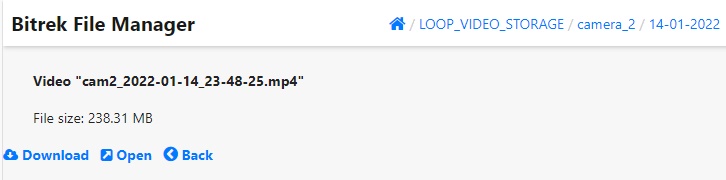How do I view files in the repository?
In order to view the files in the device storage you need to go to device configuration menu
You will find yourself on the main configuration page of the device, from here you need to go to INFO/FILES
This will open the Bitrek file manager, here you can see the files that are on your device
For convenience, a separate folder is created for each camera and each day, so choose a date with files and browse them
If you want, you can view the photo or video in your browser or download it to your computer