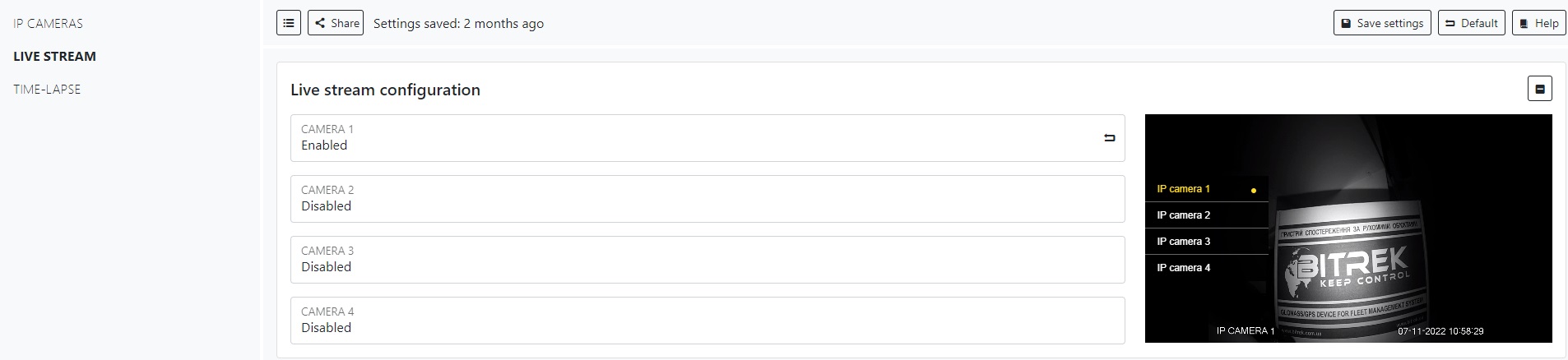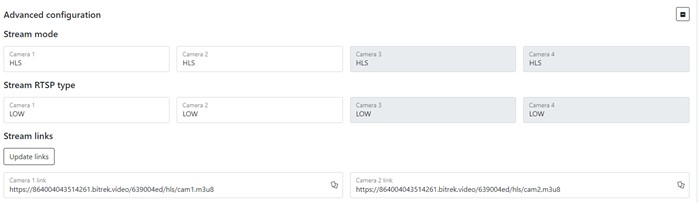LIVE STREAM
This section configures the ability to create a server streaming from IP cameras. Supported protocols are DASH and HLS.
Live stream configuration
Figure 1 – Live stream configuration
Here you can adjust the state of the streams from the camera cameras, turn on or off. Note! Then you can configure ONLY the streams ON!
Advanced configuration
Figure 2 – Advanced configuration
Table 1 – Advanced configuration parameters description
| Parameter | Parameter description |
|---|---|
| Camera | Device camera number |
| HLS mode | Enable HLS server for the specified camera |
| DASH mode | Enable DASH server for the specified camera |
| Stream RTSP type | Select the type of RTSP stream (first high-expansion stream, second low-expansion stream) |
| Stream links | Link to live broadcast from the camera |
Note! You will not be able to update the link if no camera is turned on!
To set the default settings, click the Default button. To save settings in NVR click Save settings button.