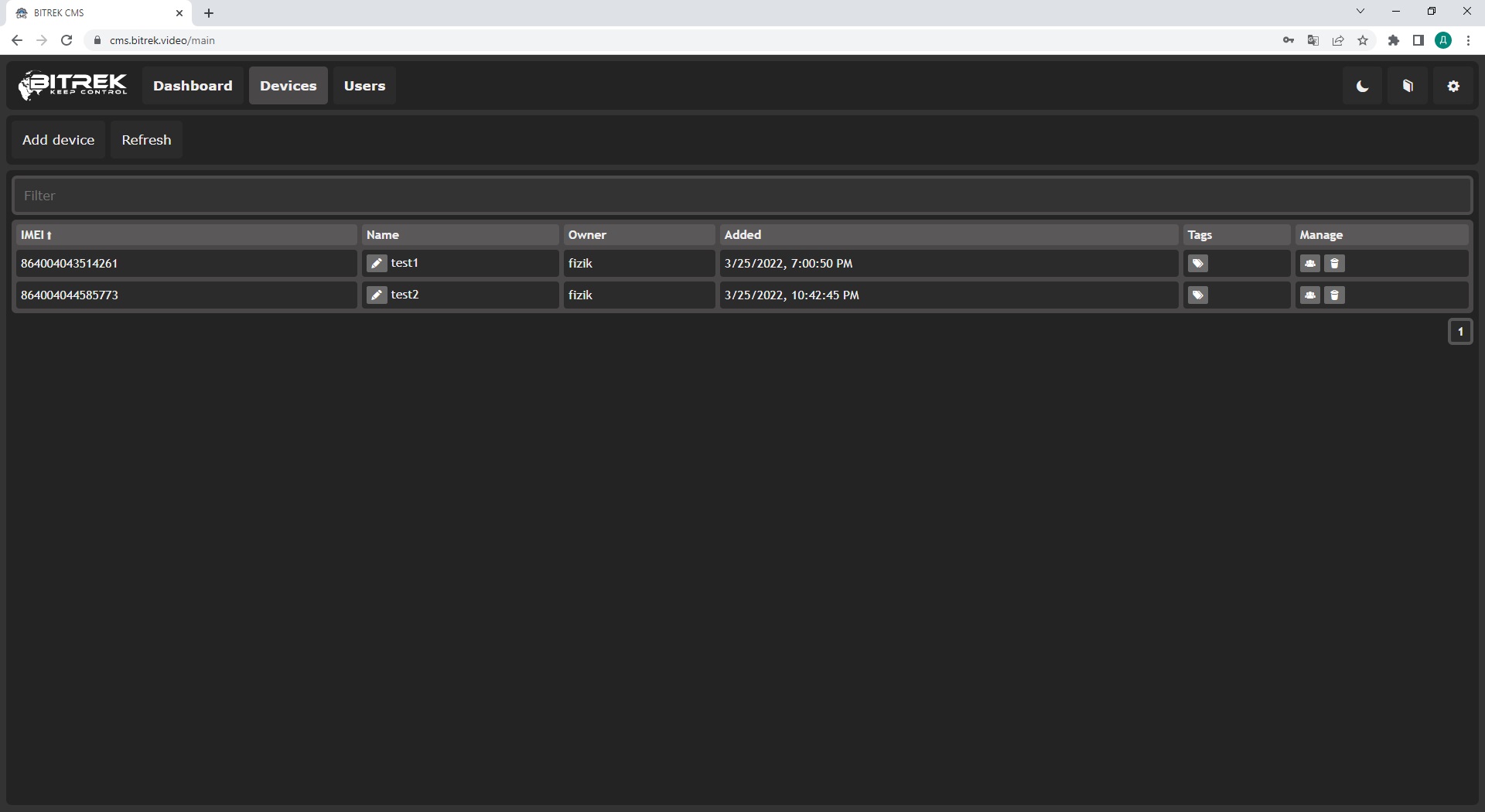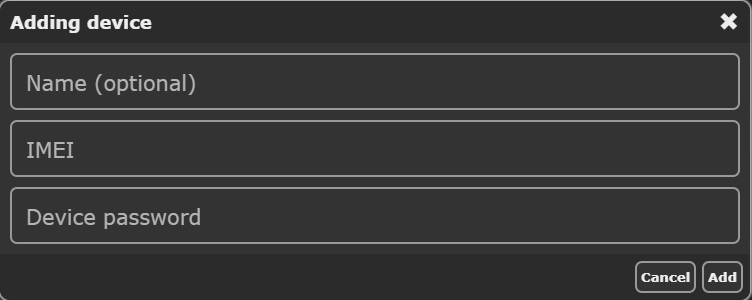Devices
| Name | Description | Note |
|---|---|---|
| IMEI | Unique device identifier | 15 digits |
| Name | Device name - will be displayed on the control panel page | Up to 64 characters |
| Owner | The user who added the device by entering its IMEI and password into the system | There can only be one owner |
| Added | Date and time the device was added to the system | - |
| Tags | Tags are used to group devices for easy searching | Up to 64 characters |
| Manage | ||
| Permission Manager | In the Permissions Manager you can define the users who will have access to the device. You can also define what levels of access a specific user will have | With different access levels the defined user will have no disabled items on the control panel |
| Delete | Delete the device. If the deletion is successful, another user can become its owner by entering the IMEI and password | To delete, you must enter the password of the device or the password of the device owner's account |
To add a device you should press the button Add device, where you should specify the IMEI of the device and its password. It is not obligatory to enter the name - you can add it later in the Devices section