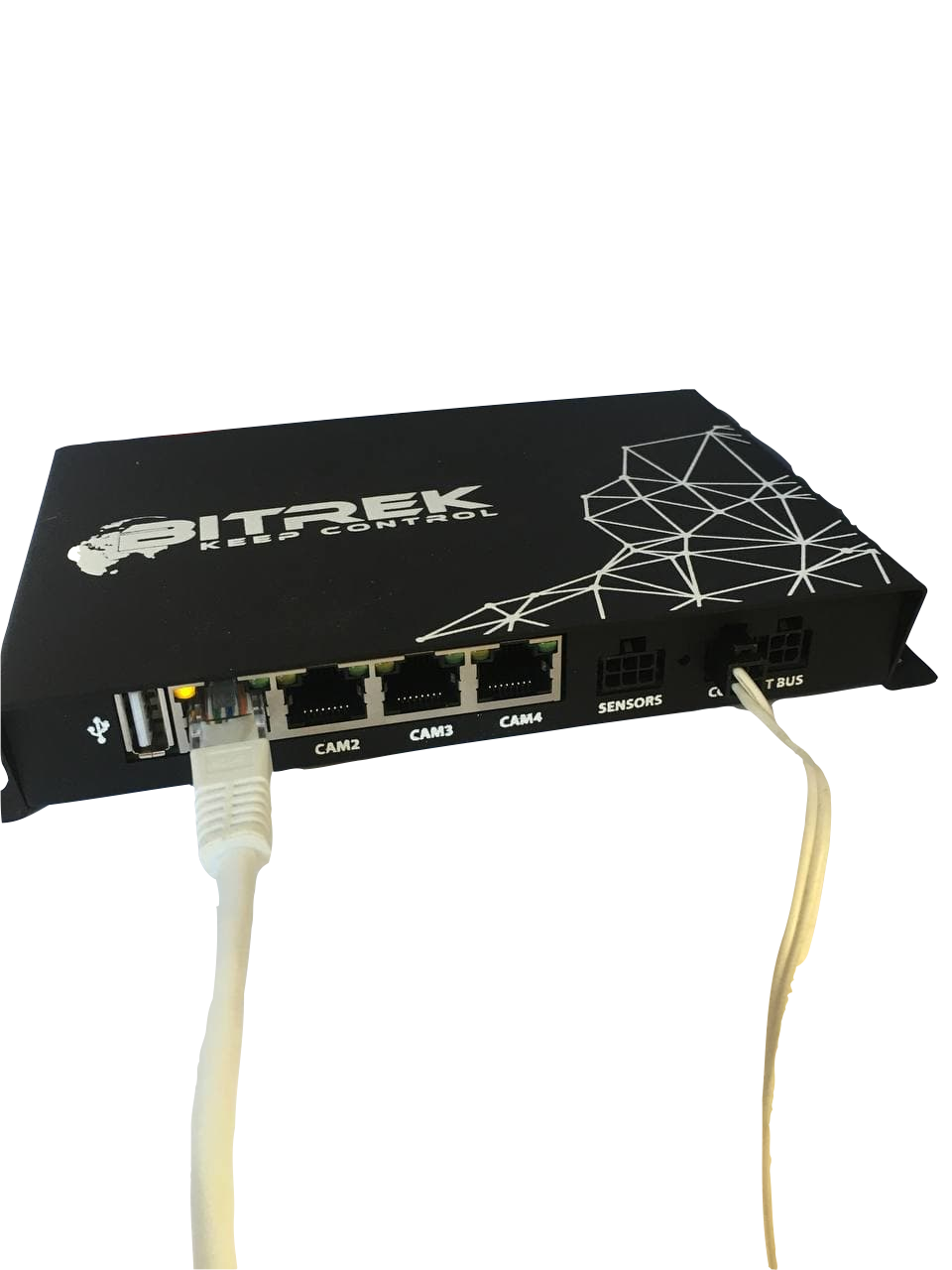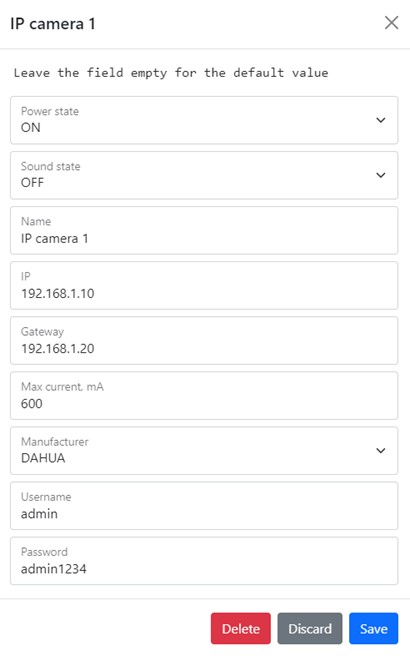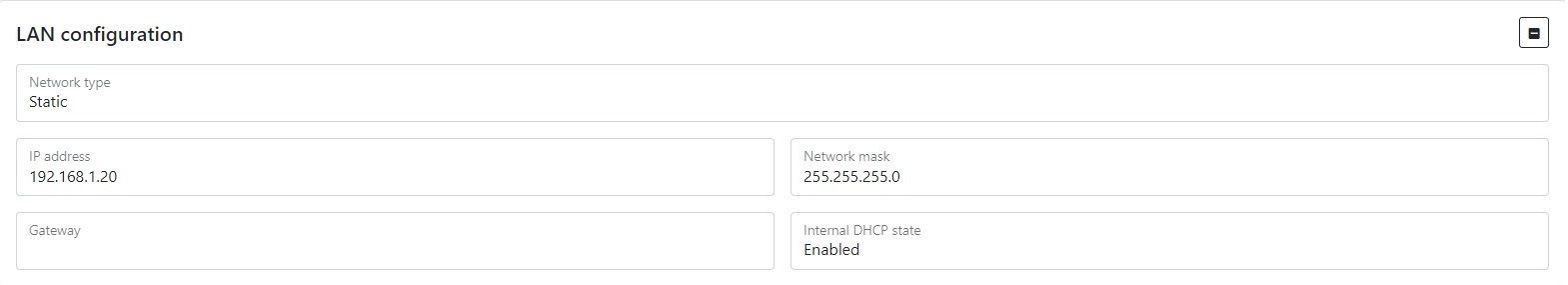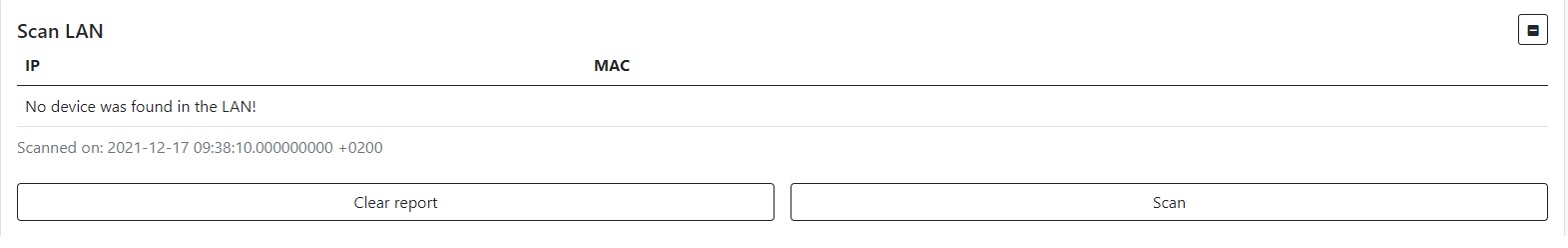How do I connect my device to the Internet via LAN?
First, you need to connect the LAN cable to a free port of the device and to the router
After that you need to go to device configuration, and go to the tab Cameras/IPCameras , where you need to remove the camera which was in the place where you connected the LAN if there is no such a camera you can skip this step
Then go to device configuration menu and go to the Network/LAN tab.
Here you can configure the device connection via LAN, namely:
- network type (static address or DHCP, we advise to choose a static address to avoid looking for the device on the network)
- IP address
- Gateway (IP of the router)
- Subnet mask
- Internal DHCP status
You can also perform a network scan and the device can automatically find the data you need to fill in