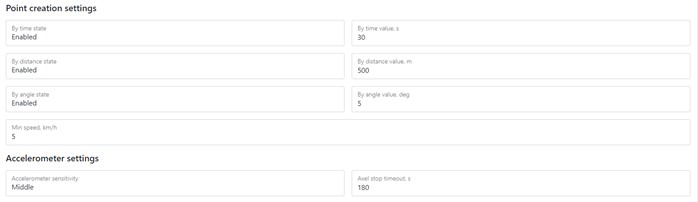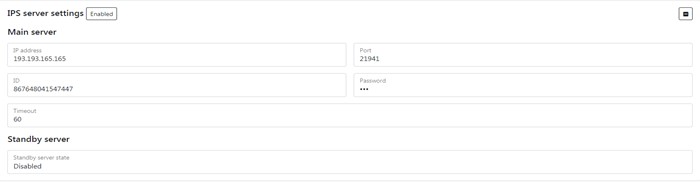Table of Contents
TRACKER
In this section of the configuration site, you can enable a software tracker that allows: - monitor the position of the mNVR and send data to the server via IPS; - send photos to the server via IPS; - send links to photos and videos linked to IPS coordinates.
Tracker setting
Picture 1 – Tracker settings
Table 1 – Tracker settings parameters description
| Parameter | Parameters description |
|---|---|
| GPS antenna input | The type of tracker location, with the help of GPS antenna or static coordinates |
| GNSS module | Global navigation system module |
| Static coordinates | Specified coordinates - for use without GPS antennas |
| Send photo by IPS | Sending a photo via IPS |
| Send link by IPS | Sending a link via IPS |
| Video path web link | Video web link |
| Video path preset | Presets of the link on which type of storage will be copied: FTP or cloud |
| Server plates recognition | Car plates recognition using API Bitrek |
| Server QR recognition | QR codes recognition using API Bitrek |
| Local QR recognition | QR codes recognition using mNVR |
| Live player | Link on the live stream |
Point creation and accelerometer sensitivity settings
Figure 2 - Point creation and accelerometer sensitivity settings
Table 2 - Point creation and accelerometer sensitivity settings parameters description
| Parameter | Parameters description |
|---|---|
| Time | The value of the creation interval points by time |
| Distance | The value of the creation interval points on distance |
| Angle | The value of the creation interval points on angle |
| Min. speed | Max waiting time while continue connect on server, in case of exceeding timeout value, will be reconnection attempt on backup server |
| Accelerometer sensitivity | Sensitivity of mounted into device accelerometer |
| Auto stop timeout | If the device is not moving a set timeout, setting STOP value |
IPS servers settings
Picture 3 – IPS servers settings
Table 3 – IPS servers settings parameters description
| Parameter | Parameter description |
|---|---|
| IP address | IP address of the master server |
| Port | Port of the master server |
| ID | ID of the device of the master server |
| Password | device password on the main servers |
| Timeout | Timeout - no connection to server. When Timeout is exceeded will reconnect to Standby server |
| Standby server state | State of the standby server on/off |
Info
Picture 4 – Info
Table 4 – Info parameters description
| Parameter | Parameter description |
|---|---|
| LAT | Latitude |
| LON | Longitude |
| MOVE | Movement |
| SPEED | Speed of the tracker |
| ANGLE | GPS angle |
| DATA | GPS data |
| TIME | GPS time |
| HDOP | Horizontal dilution of precision |
| SATS | Satellite data |
| ALT | Altitude of the tracker |
To set the default settings, click the Default button. To save settings in NVR click Save settings button.