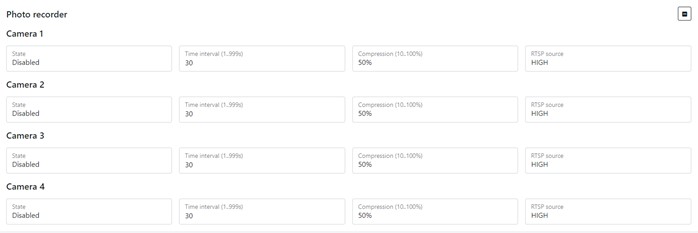Photo recorder
In this chapter you can set loop photo recording, check and set the camera state, and interval between recordings, and select the quality of the photo to be recorded.
Figure 1 – Chapter Photo recorder
Table 1 – Photo recorder parameter description
| Parameter | Parameter description |
|---|---|
| Interval (s) | The interval between which will record a loop photo |
| Compression | The degree of photo compressing (the higher the percentage - the better the photo) |
| RTSP source | The quality of loop video which will record |
To set the default settings, click the Default button. To save settings in NVR click Save settings button.