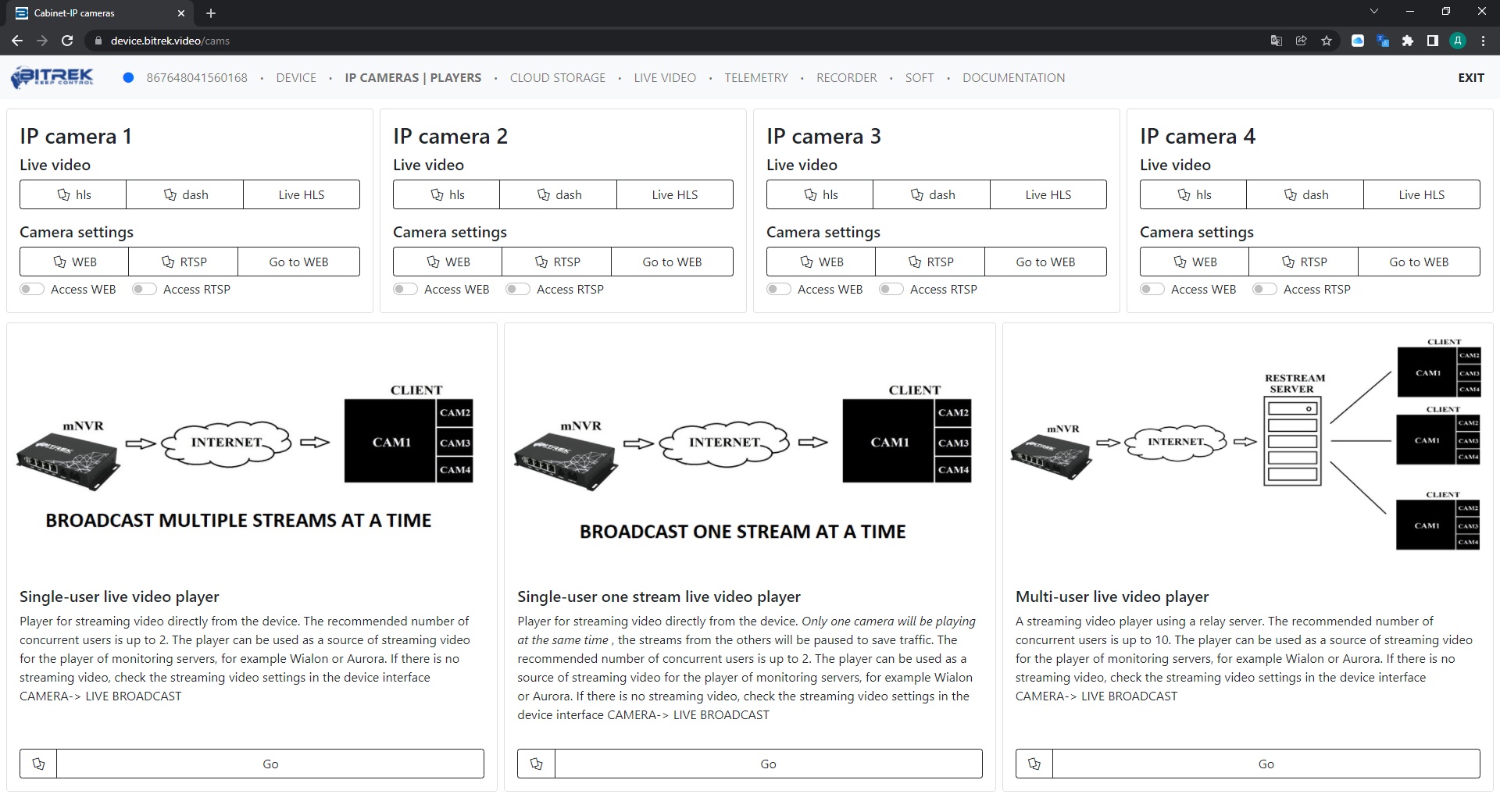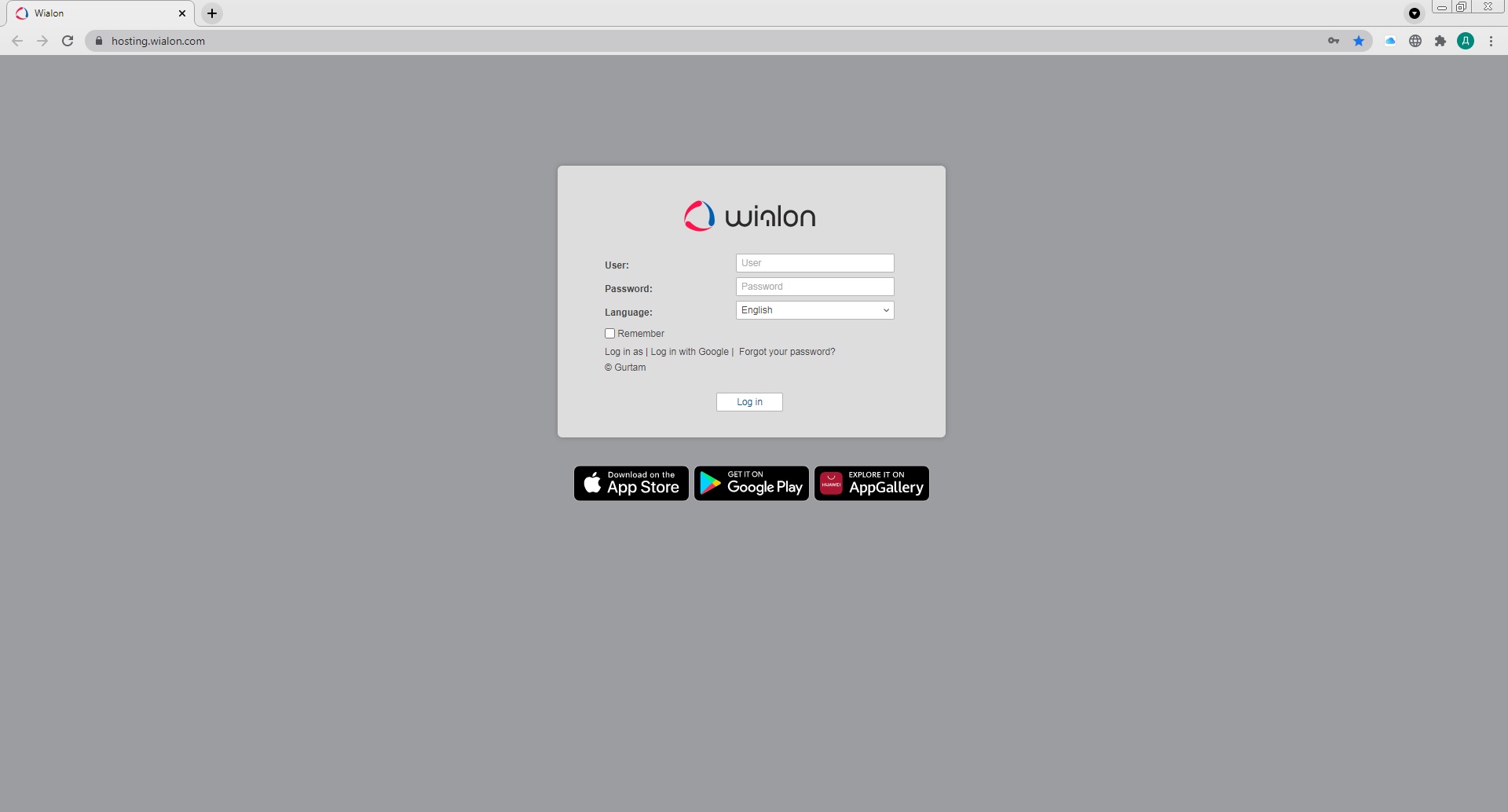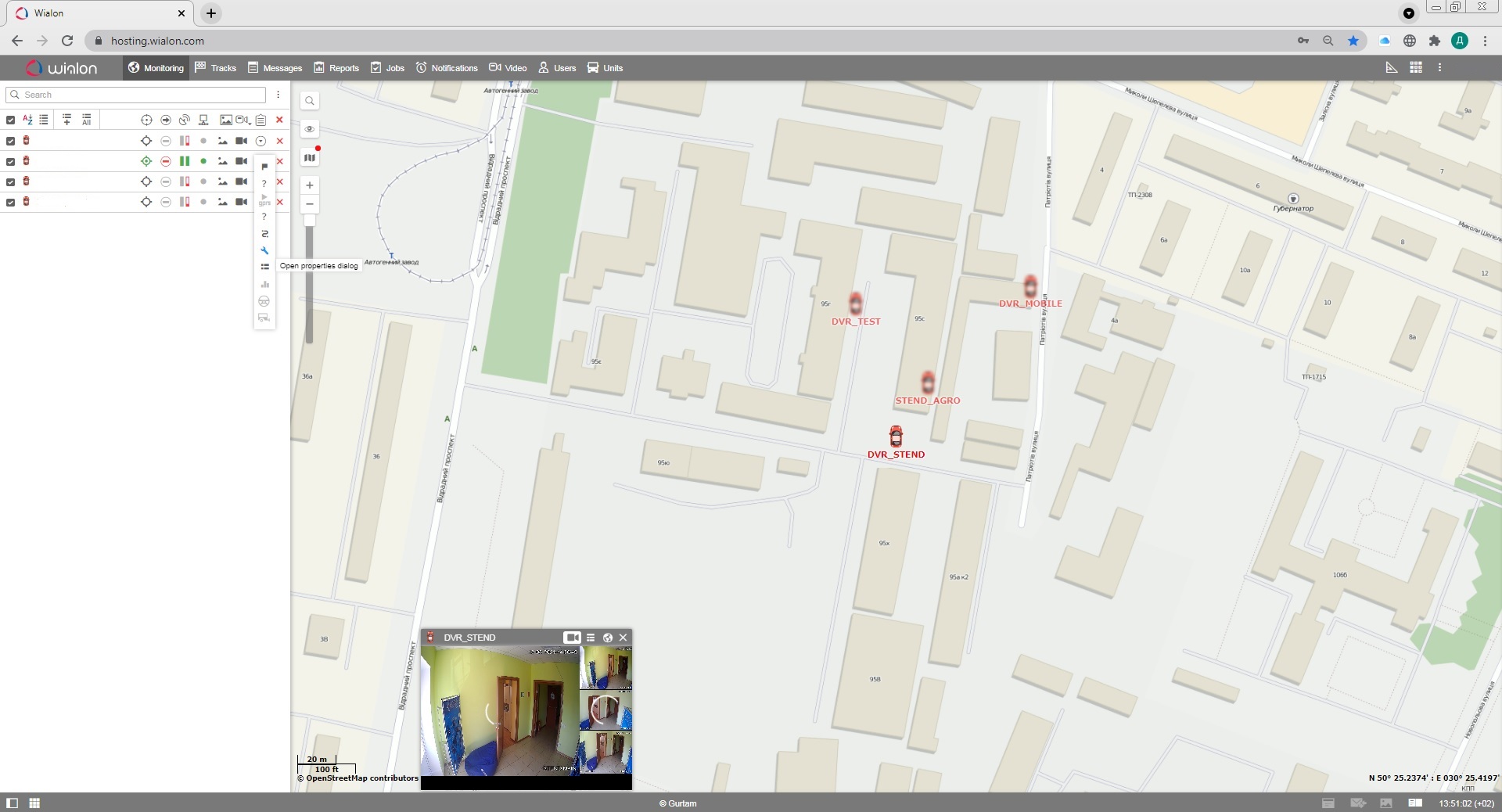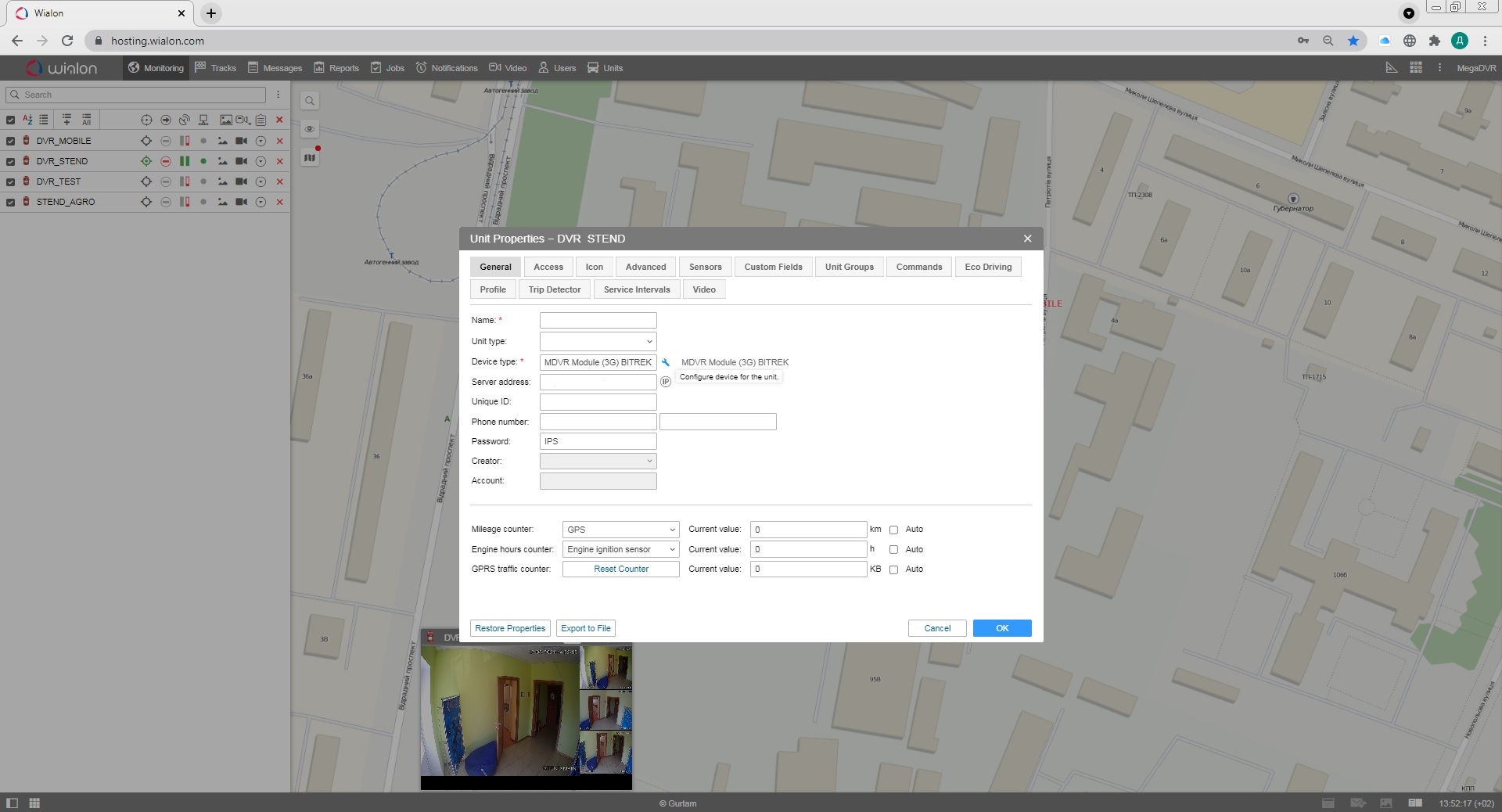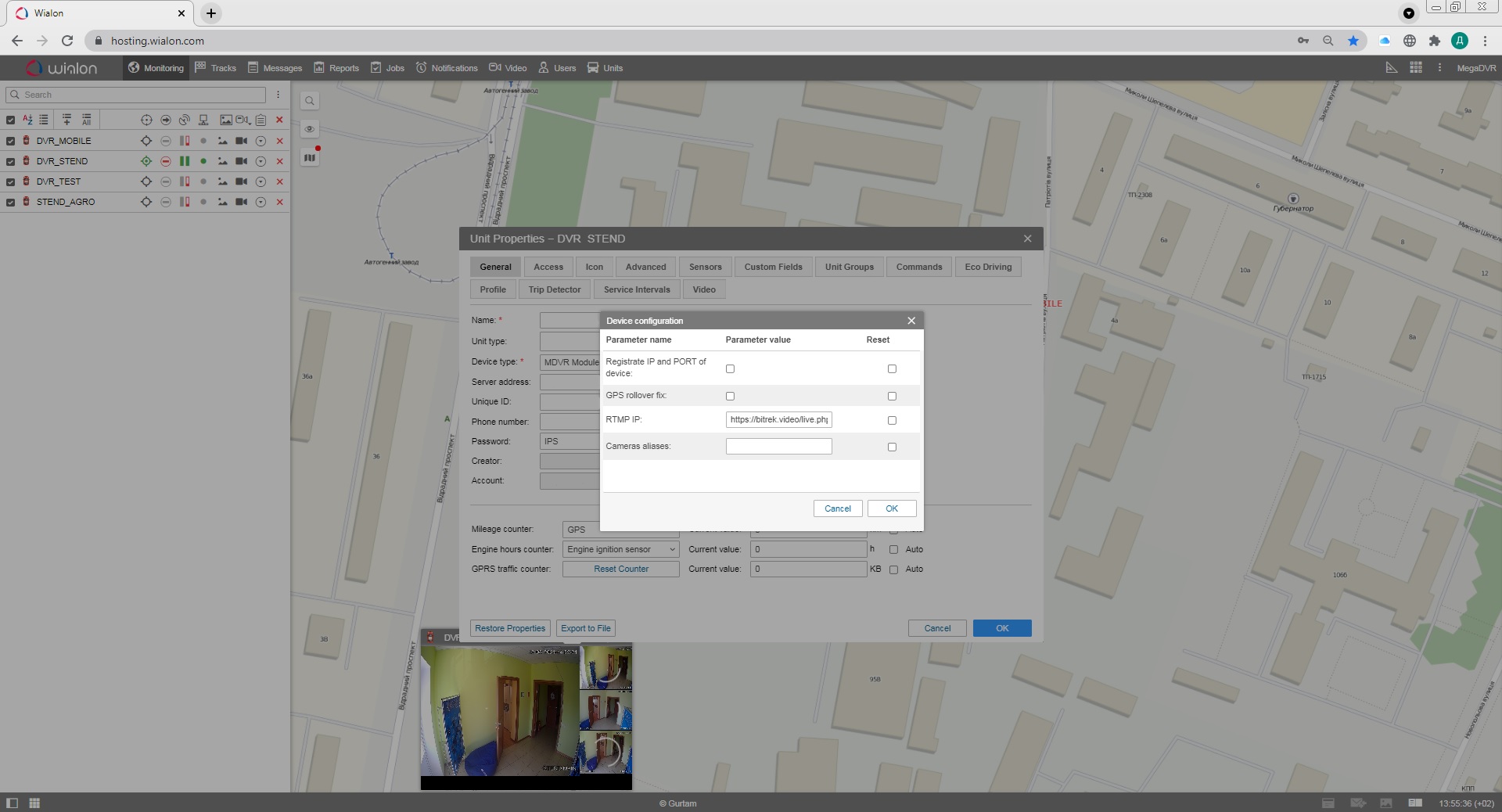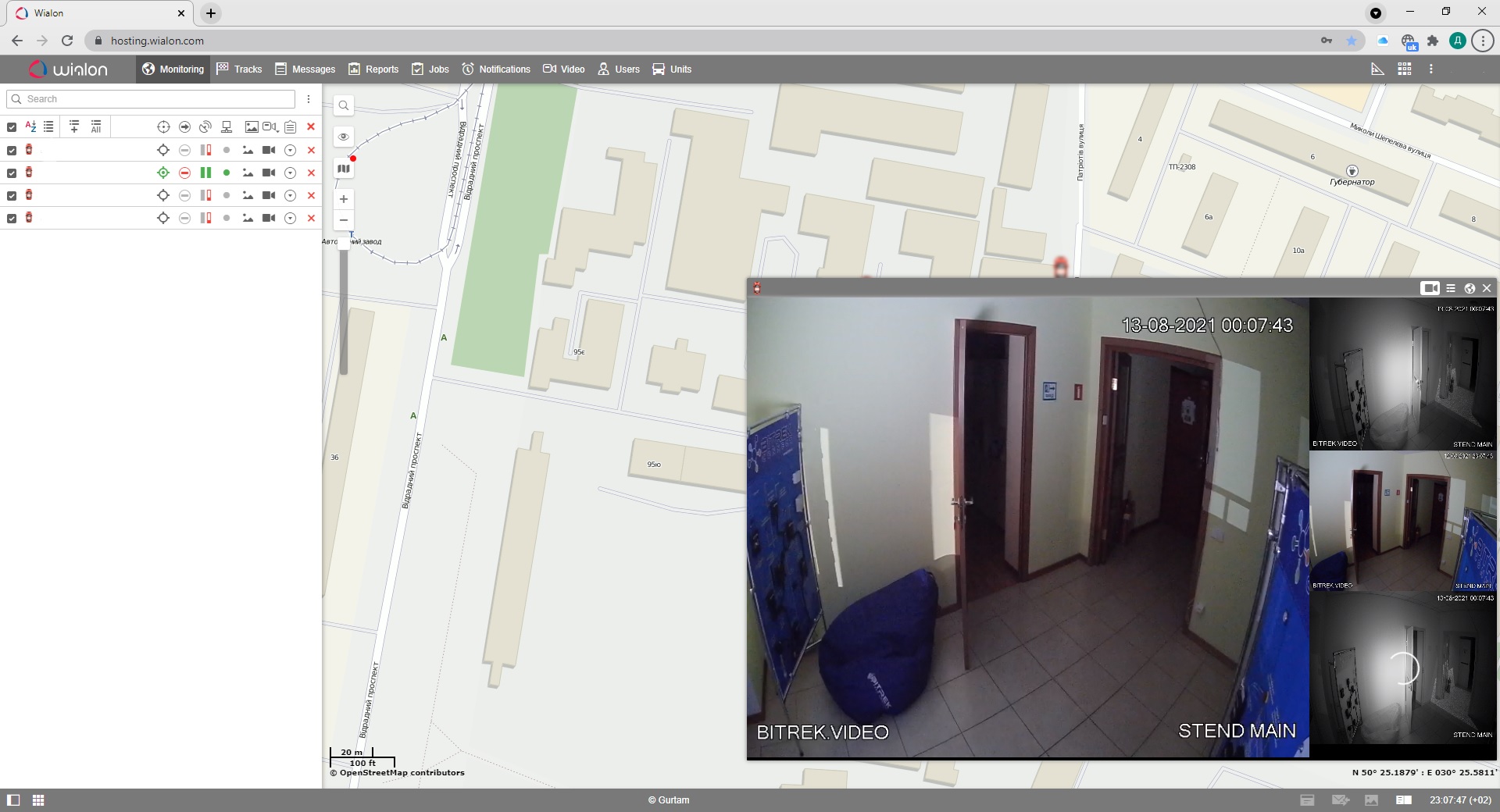How to view the live broadcast on Wialon?
First, go to device configuration cabinet
In the token of quick access section, press the IP camera button and copy dash link to the desired camera by clicking on it:
Then go to wialon.com enter your login and password and press LOG IN.
From here you will see the main menu of Wialon Service, on the left you will see the list of available devices. To receive live broadcasts from them you need to press the button of the flip-down list (open additional options) and press the icon of key (open properties diaolog ).
A window will open where you should enter the name of the unit (by default - MDVR Module (3G) BITREK) and press the key icon(configure device for the unit).
In this window in the RTMP IP field you have to insert the link copied from bitrek.video and press OK.
Then you can close the dialog boxes and click the camera icon near the desired device (live view).
Done! You have successfully set up the live broadcast on Wialon.