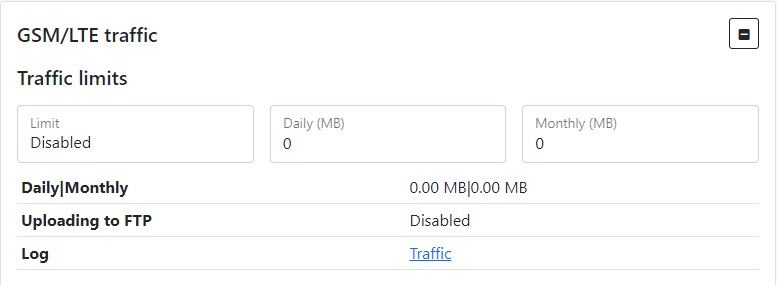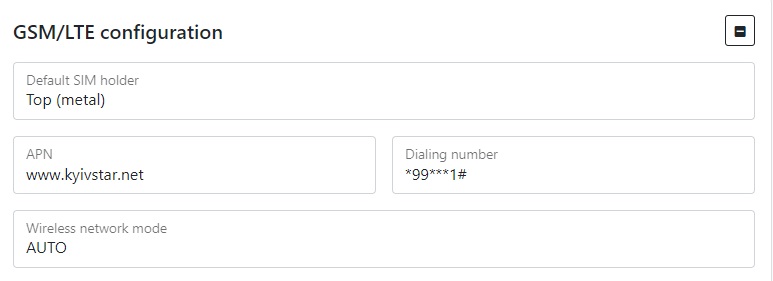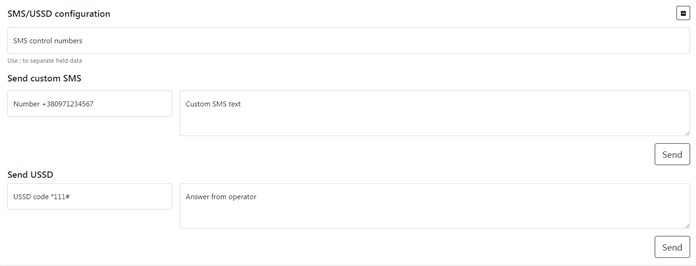Table of Contents
GSM
The device can transmit data to the server using a GSM connection. To connect to the GSM network you need a SIM card in MiniSIM format with support for 2G,3G, 4G.
GSM/LTE traffic limits
Figure 1 – GSM/LTE traffic limits
Table 1 – GSM information parameters description
| Parameter | Parameter description |
|---|---|
| Traffic limits | Restrictions on data transmission |
| Limit | status on / off |
| Daily(MB) | Daily transfer limit - removed at 00:01 the next day |
| Mounthly(MB) | The monthly transfer limit is removed at 00:01 on the 01st day of the next day |
| Daily/Monthly | statistics of GSM traffic used |
| Upload to FTP | upload status to FTP |
| Log | log statistics file |
GSM/LTE configuration
Figure 2 – GSM/LTE configuration
| Parameter | Parameter description |
|---|---|
| Default SIM holder | Choosing type of SIM holder, upper – metallic, is located inside the side cover window, and lower – plastic, which located on the bottom of the plate(to insert SIM into lower SIM holder you need to disassemble device) |
| Wireless network mode | |
| APN | Access point |
Standard APN of Ukraine and dialing numbers
SMS/USSD configuration
Figure 3 - SMS/USSD configuration
Table 4 - GSM/LTE configuration parameter description
| Parameter | Parameter description |
|---|---|
| SMS control numbers | Your SIM card number |
| Send custom SMS | Send an SMS to your SIM card number which you will need to enter in the field on the right |
| Send USSD | Send the USSD code to your SIM card number which you will need to enter in the field on the right |
To set the default settings, click the Default button. To save settings in NVR click Save settings button.