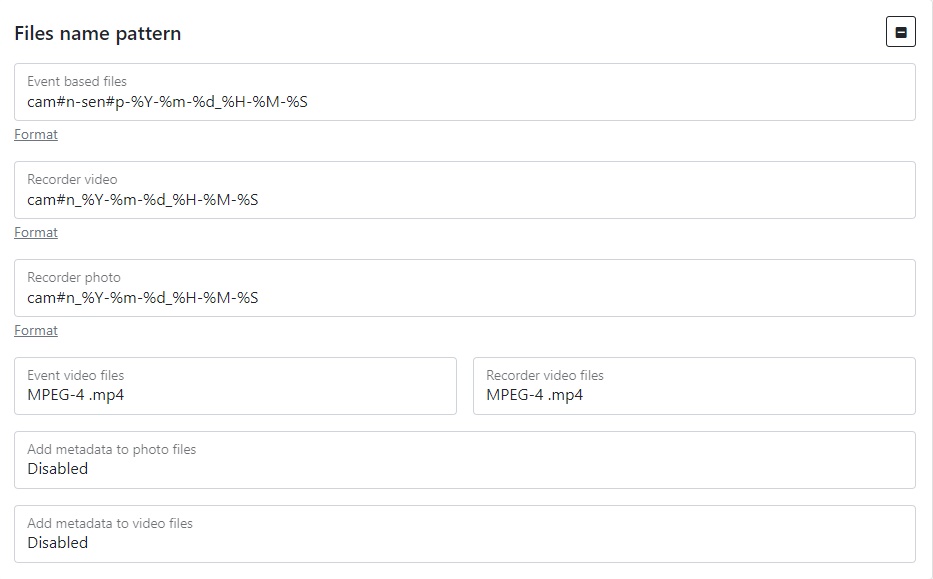How do I customize the name of the file created by the registrar?
You need to go to device configuration menu, and go to the tab System/System/File name pattern
First you need to use mNVR parameters to set the name of the file you want to create, after that you need to use pattern, examples of patterns are described in the tables below:
| Parameter | Parameter Description |
|---|---|
| #n | camera number |
| #c | Content type |
| #p | sensor number |
| #i | IMEI of the device |
| Pattern | Pattern description |
|---|---|
| %% | sign % |
| %а | Local abbreviated name of the day of the week (for example, Sun) |
| %А | Local full name of the day of the week (for example Monday) |
| %b | Local abbreviated name of the month (for example, Jan) |
| %B | Local full name of the month (for example, January) |
| %c | Local data and time (for example, thur 18 Mar 2021 10:19:29) |
| %C | Century; similarly %Y, except for the last two characters (for example, 21) |
| %d | Day of a month (for example, 01) |
| %D | Date; similarly %m/%d/%y |
| %e | Day of a month, supplemented by spaces; similarly %_d |
| %F | Full date ; equivalent %Y-%m-%d |
| %g | The last two digits of the year, which corresponds to the week number according to ISO 8601 (look %G) |
| %G | The year corresponding to the week number in the year according to ISO 8601 (look. %V); usually only makes sense in conjunction with %V |
| %h | The same, that %b |
| %H | Hour (00..23 |
| %I | Hour (01..12) |
| %j | The number of a day in year (001..366) |
| %k | Hour (0..23) |
| %l | Hour (1..12) |
| %m | Month (01..12) |
| %M | minute (00..59) |
| %n | New line |
| %N | nanoseconds (000000000..999999999) |
| %p | Local equivalent AM or PM; empty if unknown |
| %P | similarly %p, but only in lower case |
| %r | Local 12-hour time (for example, 11:11:04 PM) |
| %R | 24-hour format of hours and minutes; similarly %H:%M |
| %s | the number of seconds that elapsed from 1970-01-01 00:00:00 UTC |
| %S | second (00..60) |
| %t | Tabulation |
| %T | time; similarly %H:%M:%S |
| %u | Day of the week (1..7); 1 means Monday |
| %U | the number of the week in the year that begins on Sunday (00..53) |
| %V | week number in the year beginning Monday, according to ISO 8601 (01..53) |
| %w | Day of the week (0..6), 0 means Sunday |
| %W | week number in the year beginning Monday (00..53) |
| %x | Local date display (for example, 31.12.1999) |
| %X | Local time display (for example, 23:13:48) |
| %y | Last two digits of the year (00..99) |
| %Y | Year |
| %z | Time zone in format `+hhmm`( for example, -0400) |
| %:z | Time zone in format `+hh:mm`( for example, -04:00) |
| %::z | Time zone in format `+hh:mm:ss`( for example, -04:00:00) |
| %:::z | Time zone with enough colons (e.g. -04, +05:30) |
| %Z | time zone with enough colons (for example, -04, +05:30) |
You can also select the file type - MKV or MP4. If you want to load a complete file for playback, the MKV format supports playback of The MKV format supports playback of files that are not completely downloaded. If the connection quality is poor, MKV is recommended) and choose whether to add metadata to the files