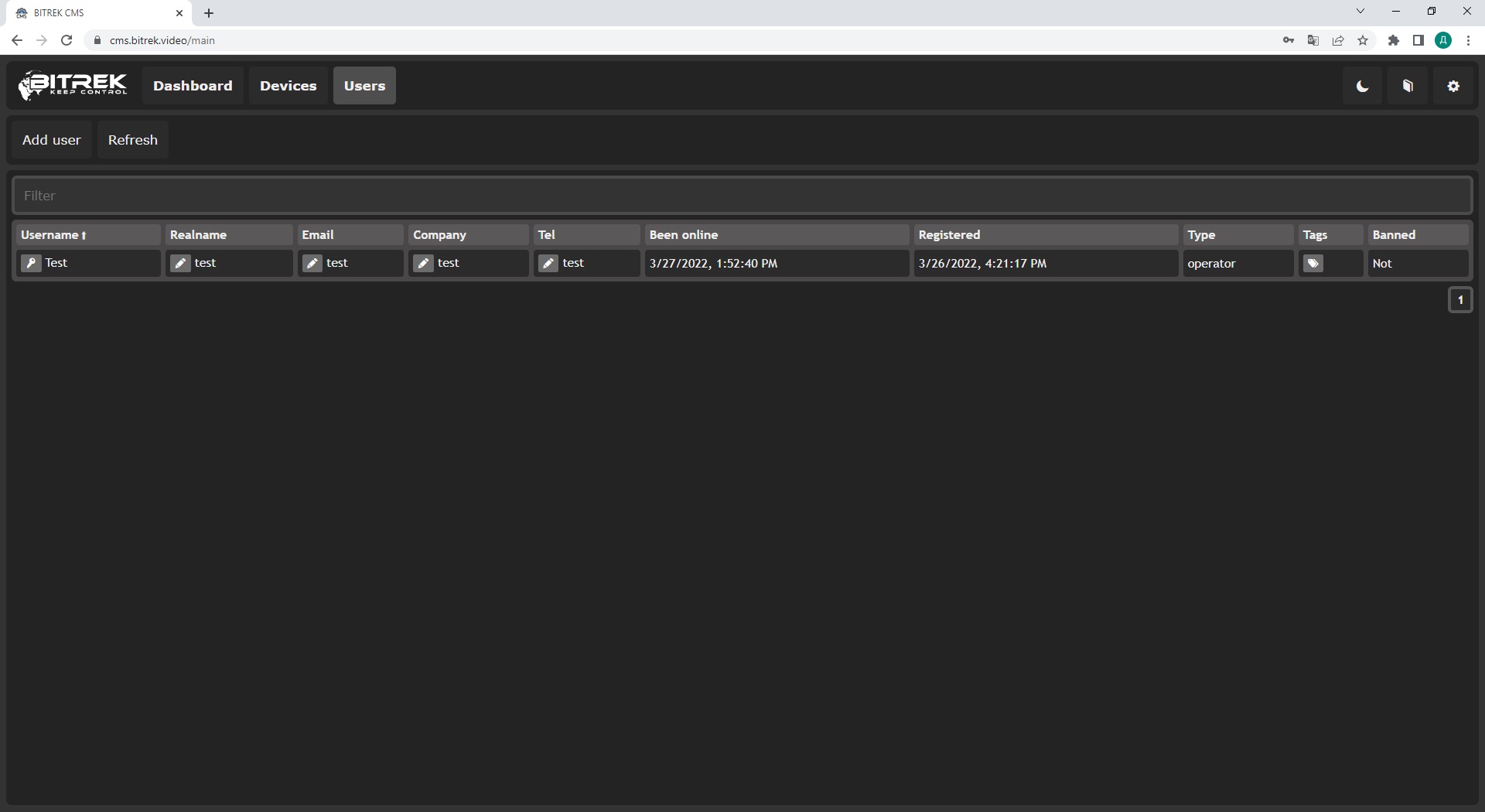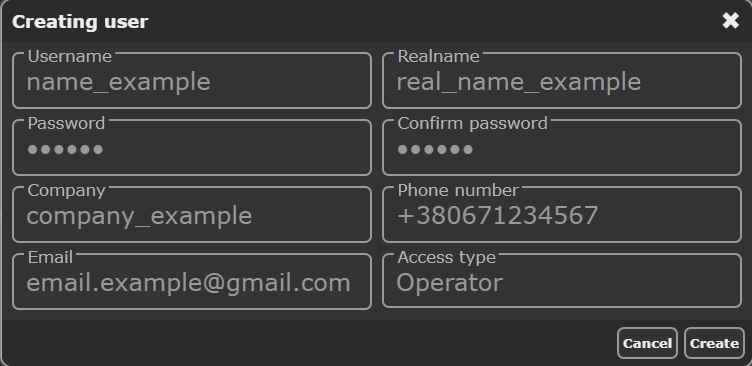Users
| Title | Description | Note |
|---|---|---|
| Username | Login username | Login must be unique |
| Realname | Username for easy identification | A string of up to 64 characters, optional |
| User email | A line up to 64 characters, optional | |
| Company | Company or branch name | Line up to 64 characters, optional |
| Phone | User phone number | Line up to 64 characters, optional |
| Was online | Date and time of last login | - |
| Registered | Date and time of login | - |
| Type | User type | Admin - possibility to create users engineer and operator, possibility to add devices and users. default level during registration, maximum possibilities; engineer - possibility to create engineers and operators, possibility to add devices and users. used for convenient rights distribution, for example by departments; operator - possibility to add device, no possibility to add users. used for adding end users of information - for example operators, Security Service etc. |
| Tags | Tags are used to group users for easy search | A string of up to 64 characters |
| Banned | It is used for temporary or permanent termination of access to the account | As in the system all user logins are unique, if necessary, the user is not deleted, but banned, i.e. the ability to enter the system is limited |
To add a new user you will need to click on the button Add user, where you will need to specify
- user name
- real name
- Password
- Company
- Phone number
- Email
- Type of access