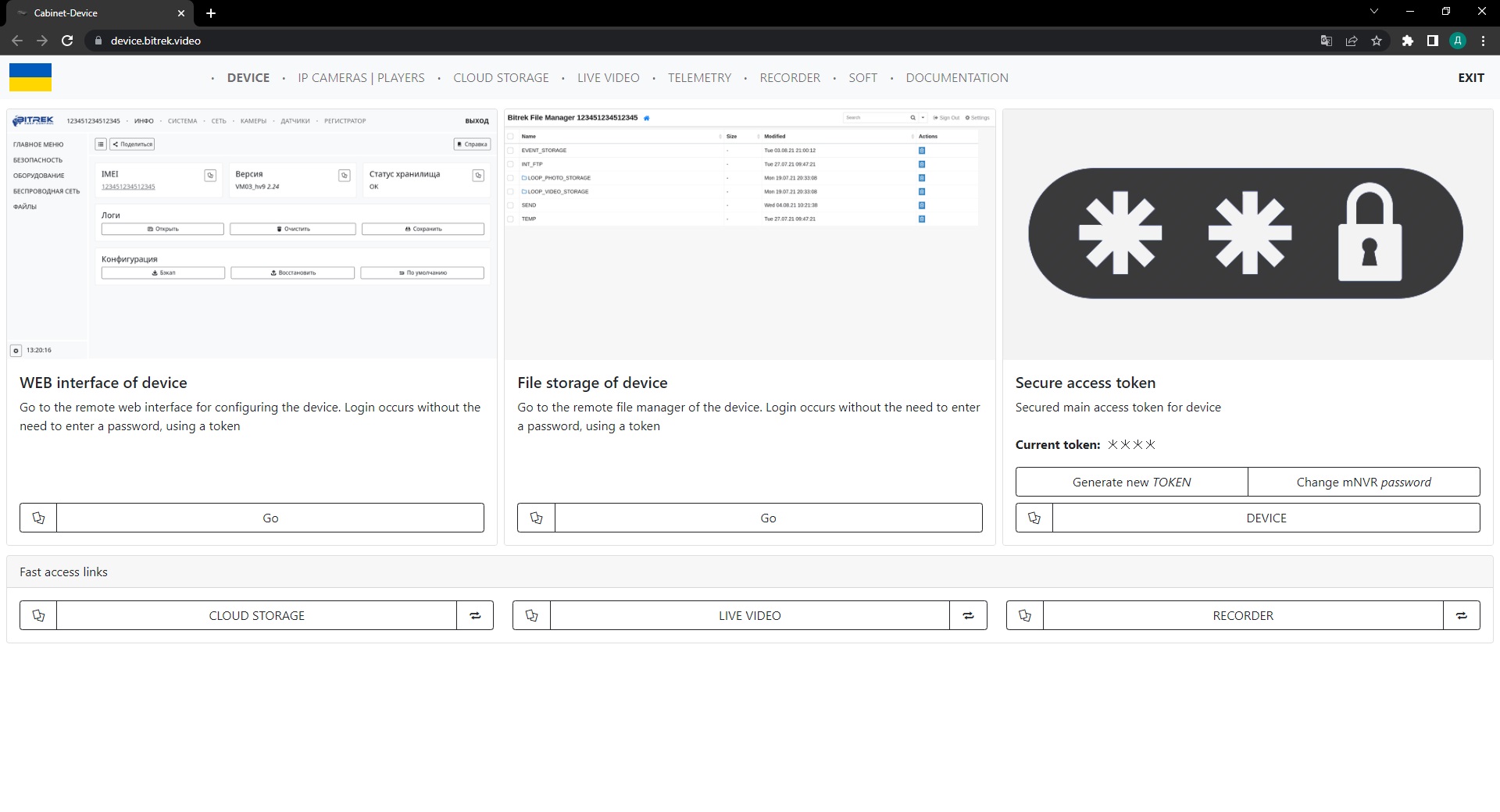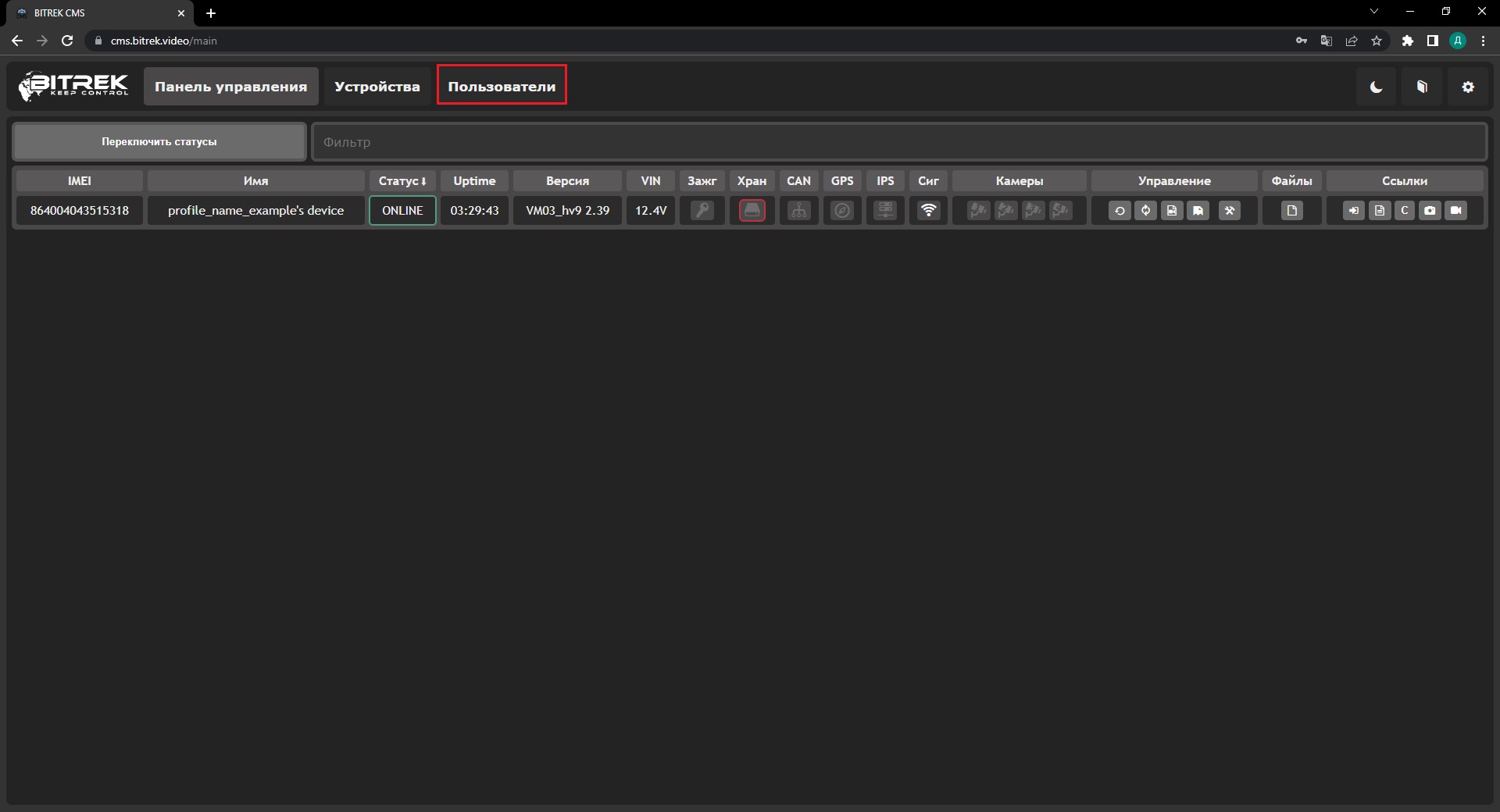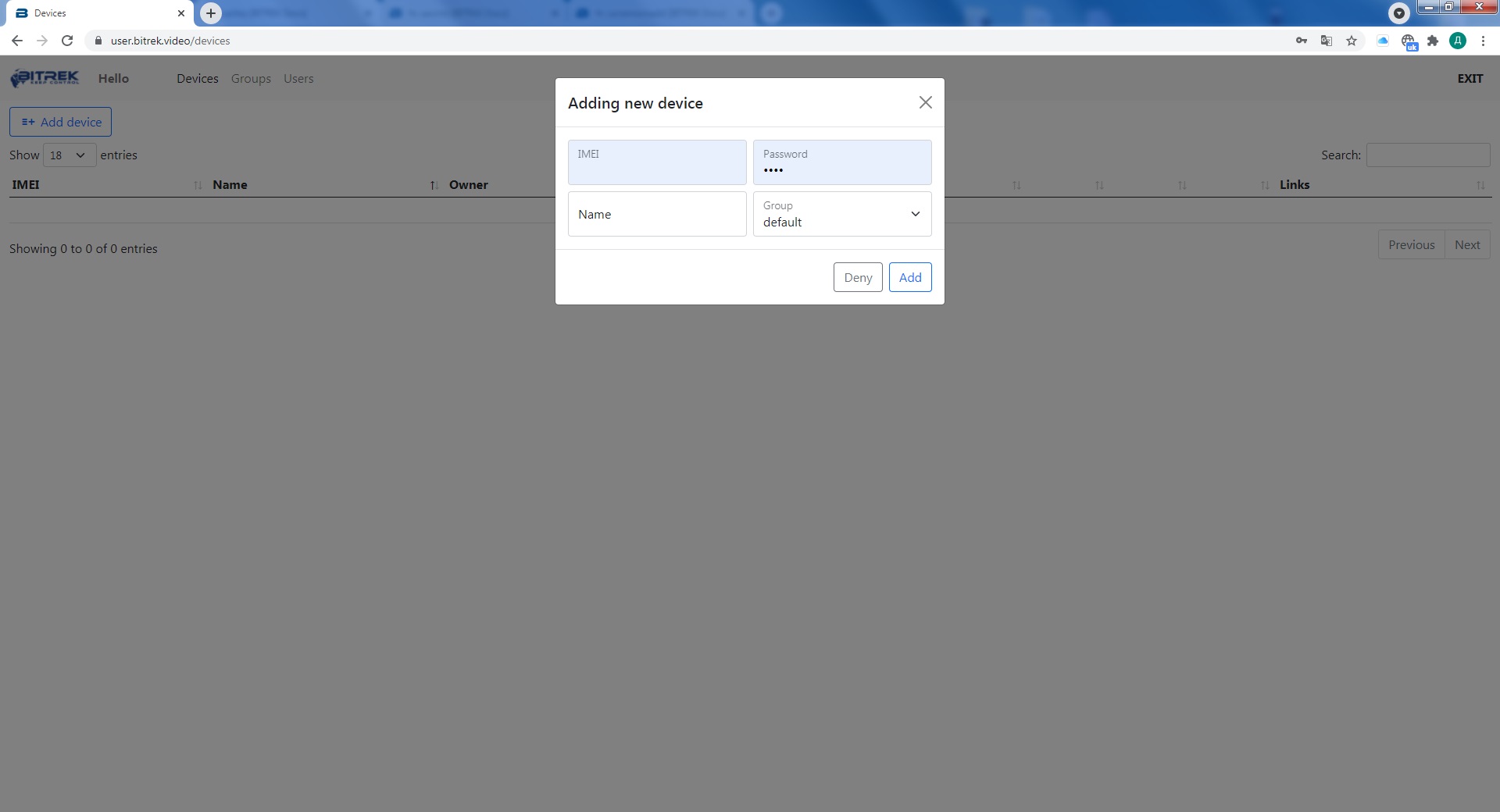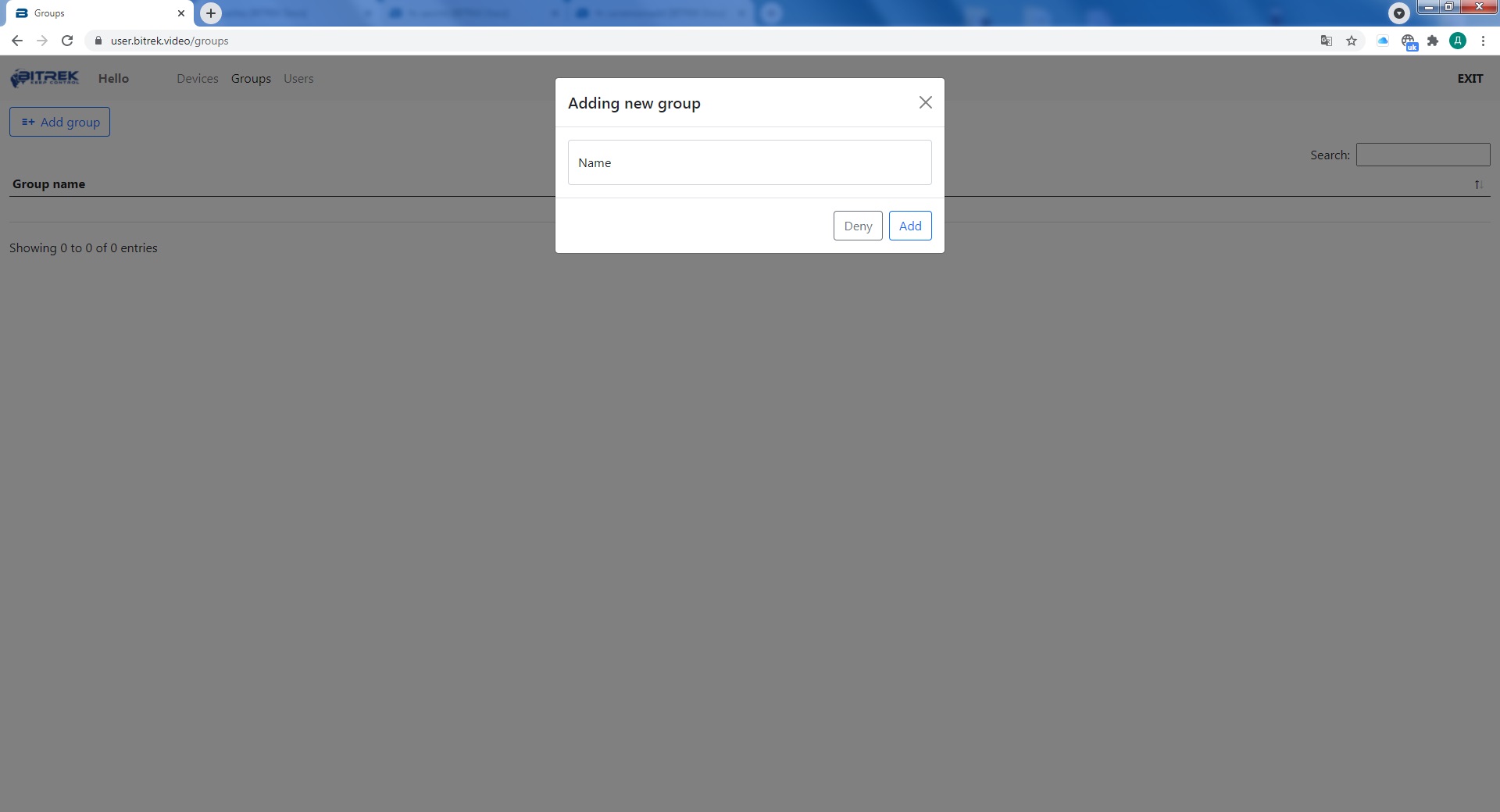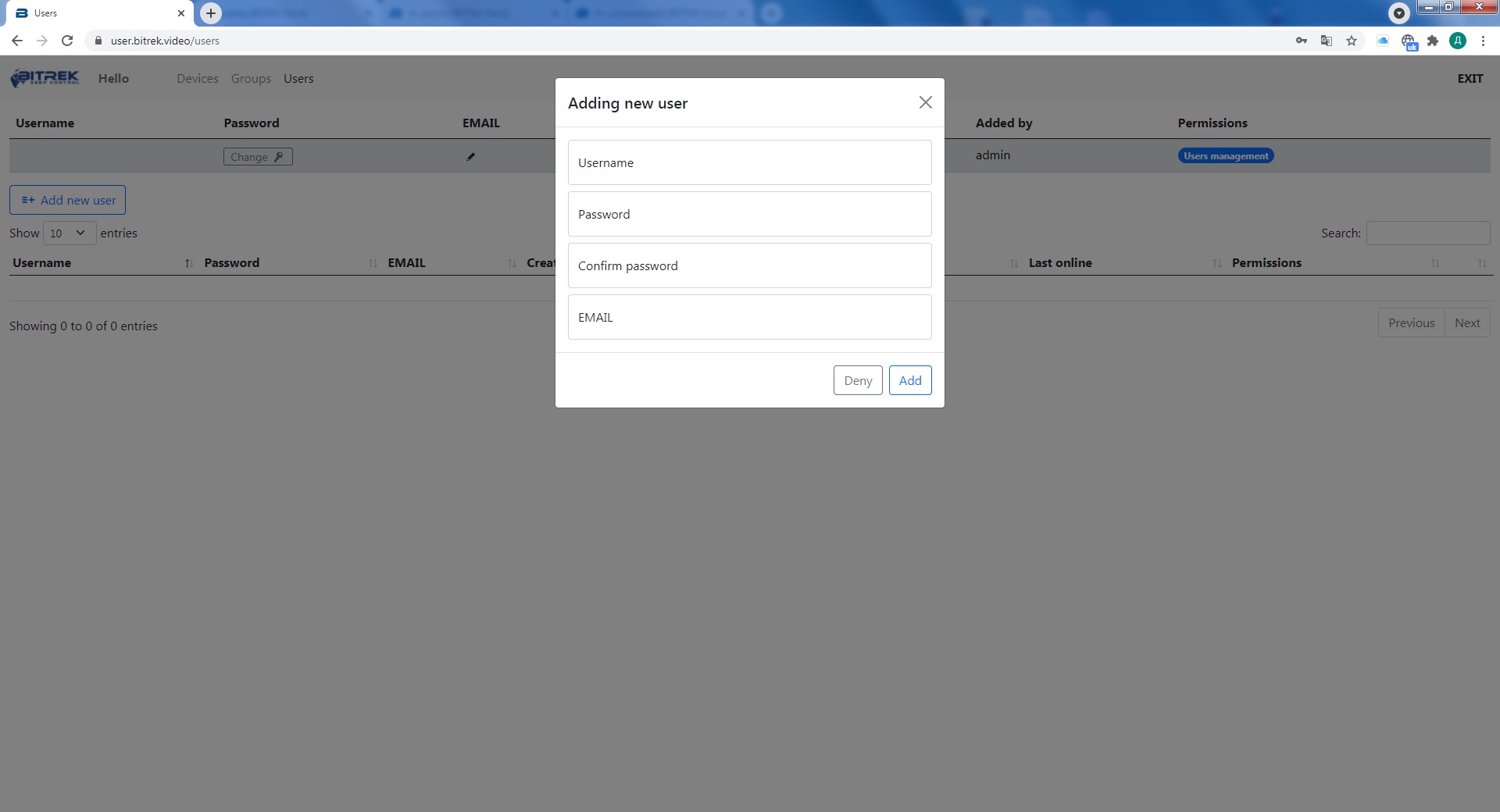How do I get into control management system?
If you have more than two devices and you want to interact with them or to facilitate your work you can enter the device management system. To do this, go to bitrek.video and click LOG IN
A window will open where you will need to enter IMEI and password you got on your device warranty card to enter the web interface or login and password to enter CMS(mass device management system, 2 and more)
If you entered everything correctly, then - You will be taken to the device management page
Here you will be able to: